The weapon tuning feature in Modern Warfare 2 is a very interesting feature. This level of detail hasn’t been seen in the previous Call of Duty games. This feature will give players a lot of control on their weapon design, allowing them to customize the feel of their weapon to a great extent.
But what is weapon tuning in Modern Warfare 2? How do you tune weapons in the game? If these questions are on your mind, don’t worry. We’ve got you covered soldier!
What is Weapon Tuning in Modern Warfare 2?
Before anything else, you will have to max out your weapon if you want to tune it. For the M4, weapon tuning unlocks at level 20. This differs from weapon to weapon in the game. Once you’ve maxed out your weapon, you will be able to tune each and every attachment that’s equipped on your weapon.
This feature is brand new and was first talked about in the official Call of Duty blogpost. While it might seem a bit intimidating, once you get a hang of it, you will be able to make the weapon behave to your preference!
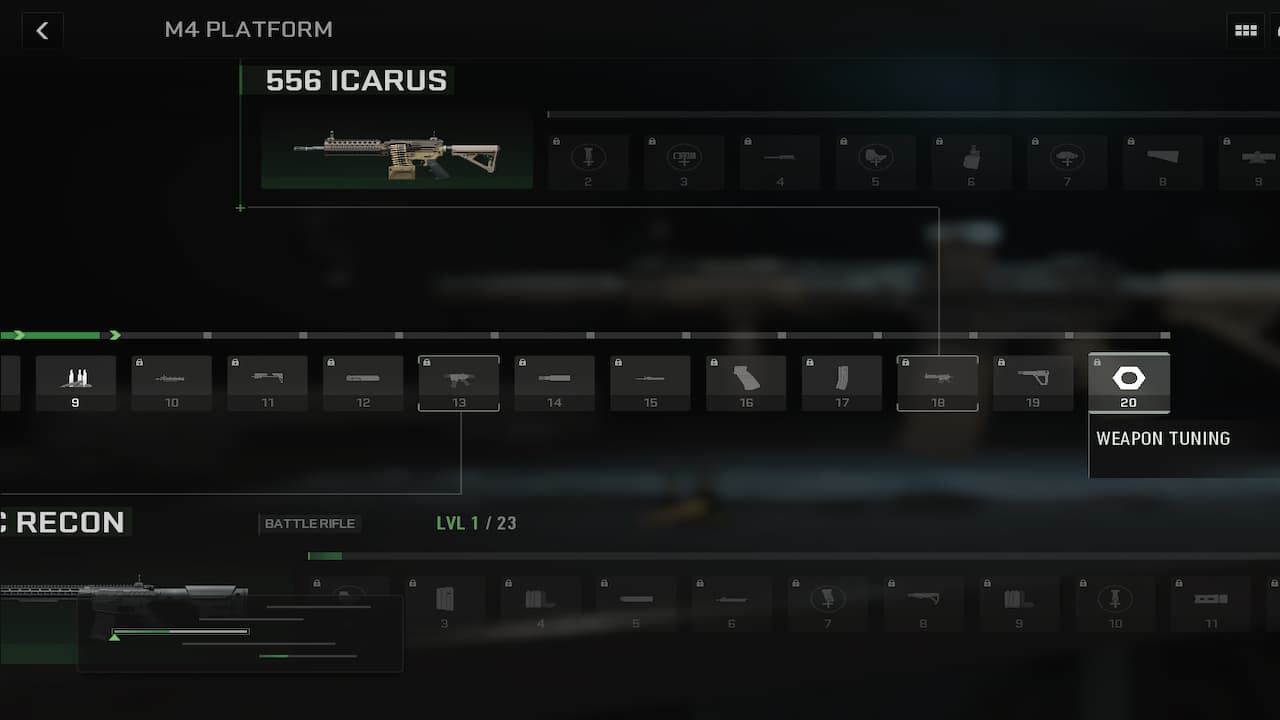
How to Tune Attachments in Call of Duty: Modern Warfare 2?
You will have to first max out your weapon if you want to tune it. Once you’ve done so, all you need to do is hover over the weapon and you shall see the option to tune right above the name of the attachment itself.
Click on that option and you will be taken to a new page where there’s a graph in the middle with two sliders, one on the left-hand side of your screen, and the other right below the graph. Depending upon which attachment you’re planning on tuning, the sliders will represent different parameters.
You can then use these sliders to focus on the stat of your preference. But remember, if you focus too much on one stat, you lose out on the other stat on the slider itself. The main idea is to be able to strike a proper balance between the two stats to make the most out of your weapon.
But then again, if you don’t unlock the guns in Modern Warfare 2, you won’t be able to access weapon tuning in the game. Here’s a list of all the weapons you will be able to use in Modern Warfare 2. And finally, Skill Based Match Making will also be seen in the game following its release.
Call of Duty: Modern Warfare II is available on PlayStation 5, PlayStation 4, Xbox Series X|S, Xbox One, and PC.








