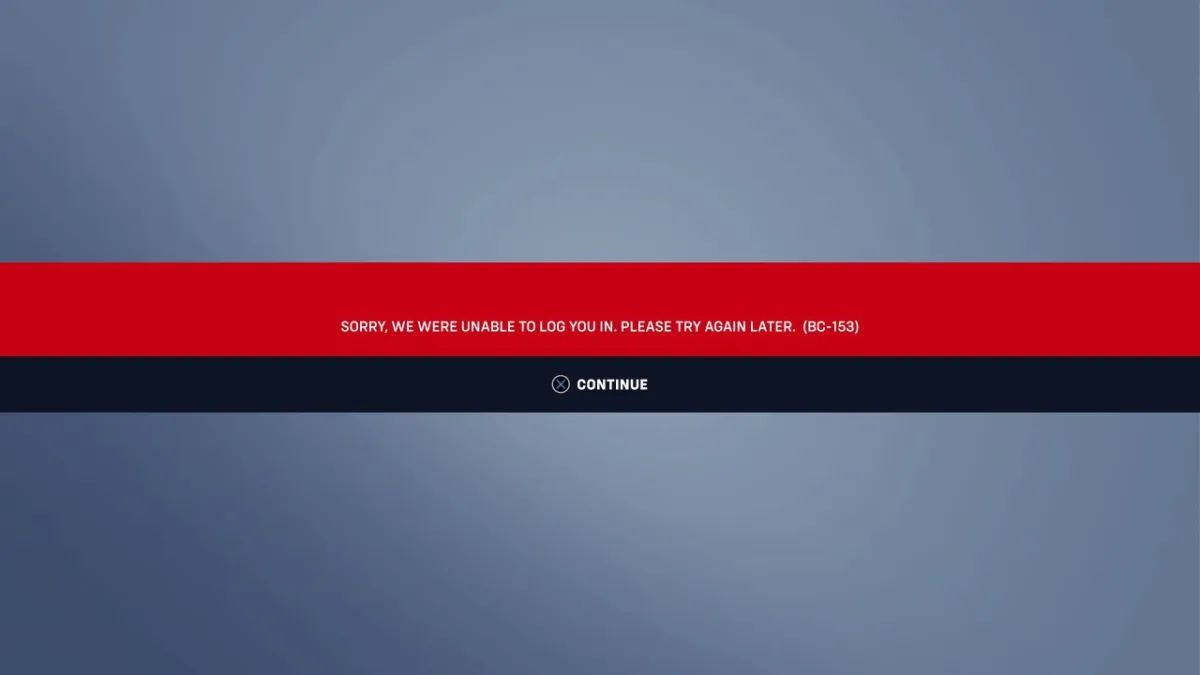Overwatch 2 is no stranger to getting a lot of error codes. These errors vary in severity and many people will frequently rush to forums to report their findings when they stumble across one. You may have already had to learn how to fix the ‘Player Not Found’ error. With some luck, you shouldn’t face an abundance of errors on any given day. If the servers are under strain, for example, that is when you will generally run across many more error codes. This article will take you through how to fix the BC-153 error code in Overwatch 2.
Fixing the BC-153 Error Code in Overwatch 2
In order to fix the BC-153 error simply attempt to log into the game again after receiving the error code. You may find that fully closing the game and restarting it back up again sorts the error. There is no guarantee unfortunately that the BC-153 error code will be fixed by this method. However, if there is a genuine issue on your side then it is likely these methods will work. It has been observed that this specific error code happens while in a queue to enter the game’s servers.
Therefore another fix is to wait for the queue size to reduce before attempting to log into the game. Other than that, the developers will be working on solving any back-end issues if the error is occurring to a vast number of people. Given the fact that Overwatch 2 is cross-platform with cross-progression functionality, you can also try booting up the game with another platform such as a PC.
When you do indeed get back into the game, you can happily begin learning how to change skins and cosmetics in Overwatch 2 once again. There are a lot of enjoyable features in this installment of the series as always so be sure to check everything out.
Overwatch 2 is available now on PlayStation 5, PlayStation 4, Xbox Series X/S, Xbox One, Nintendo Switch, and PC.