If you are playing Warzone 2 Battle Royale or the DMZ mode, you may get kicked at any point and try to reenter only to see the Travis-Rilea error code. This can be a huge bummer especially if you were in the middle of the Storm the Stronghold DMZ mission. Here is how to fix the Travis-Rilea error code in Warzone 2.
Travis-Rilea Error Code Fix in Warzone 2
If you have been booted from your game without explanation and try to restart Warzone 2 only to find the Travis-Rilea error code, it is partially because of the game and partially because of your internet connection. There are a few fixes that are guaranteed to get you back into Warzone 2.
The first fix to try is to close out of Warzone 2 and relaunch it. By doing this, you might have given the game enough time to reconnect with your device. This may be enough to get you back into that pesky Key Elimination mission in Warzone 2 DMZ, but it may not.
If you still can’t get into Warzone 2 and are still getting the Travis-Rilea error code, restart your device. By powering it down and booting it back up again, any bugs that may have been triggering the Travis-Rilea error could get wiped away.
After doing this, if you launch into Warzone 2 and still receive the Travis-Rilea error code, disconnect and then reconnect to your internet. Of course, make sure that your router hasn’t suddenly gone offline, and make sure that your device has a secure connection to your internet either via wifi or ethernet cable.
Once your internet is verified, disconnecting and reconnecting to your internet will allow for any connection bugs to get cleared away. After doing that, you should be able to launch right back into Warzone 2 with no problems.
Unfortunately, if you are still experiencing the Travis-Rilea error code after trying these fixes, then you may need to wait for Infinity Ward to fix the bug. In the meantime, you can look up how to cheese the Chemist and get the M13B easily.
Call of Duty: Warzone 2 is available now for PlayStation 5, PlayStation 4, Xbox Series X|S, Xbox One, and PC.


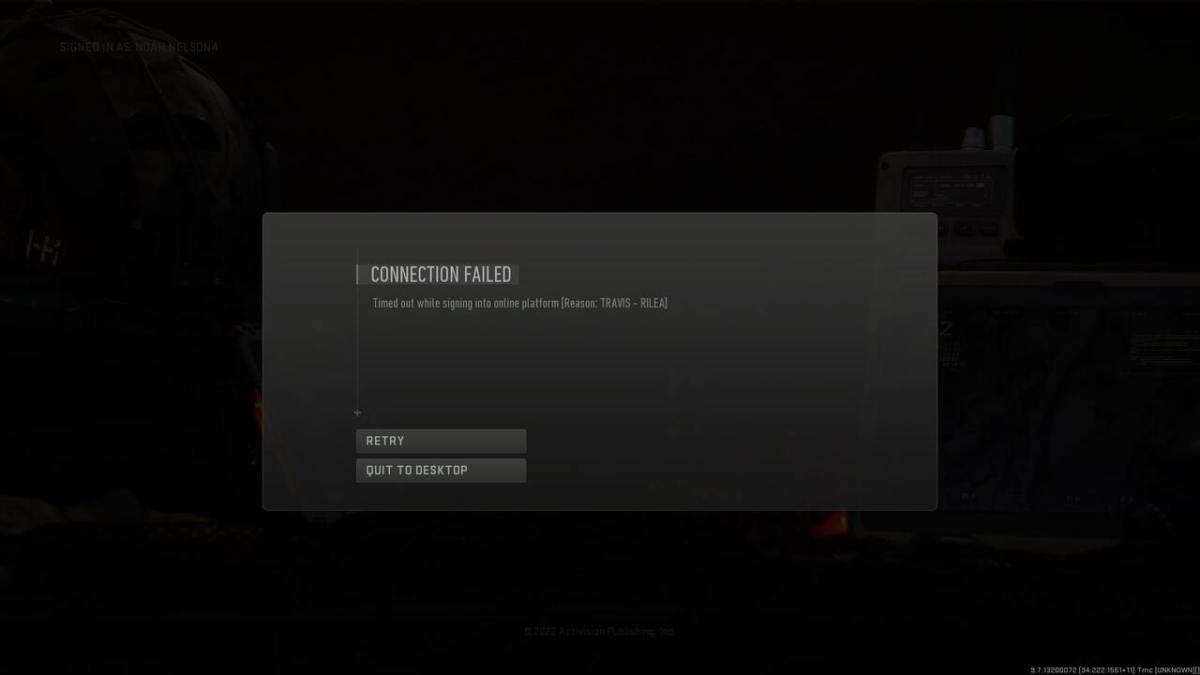









Published: Nov 18, 2022 05:34 pm