Gamers hoping to enlist the help of a few friends in Wild Hearts may be wondering what they need to do to enable co-op hunts in the game. While the hunts in this title are achievable by one player, bringing a few friends along for the ride always makes battles more exciting than ever.
Thankfully, the process to get a buddy into your world is quite simple, and you can ensure that no other random players can jump into your world to make things more difficult. Let’s settle in and find out what we may need to do to get right into the action with our friends in Wild Hearts.
How To Start Co-Op Hunts In Wild Hearts

Players hoping to bring their friends into the world will need to first build a Campfire if they do not have one available at their most recent camp. Otherwise, return to camp via the Fast Travel menu, set back to it on foot, or create another one using their Dragon Karakuri powers. They don’t take up many resources, so players should be able to create one with ease.
Related: How to Get Small Scale in Wild Hearts on Gamer Journalist

After players have created their campfire, they’ll need to rest next to it by following the prompts on the screen. Players will want to select Play Online to instigate the chance to get online and play this exciting game with their friends. After selecting Play Online, players will need to set their Lobby.
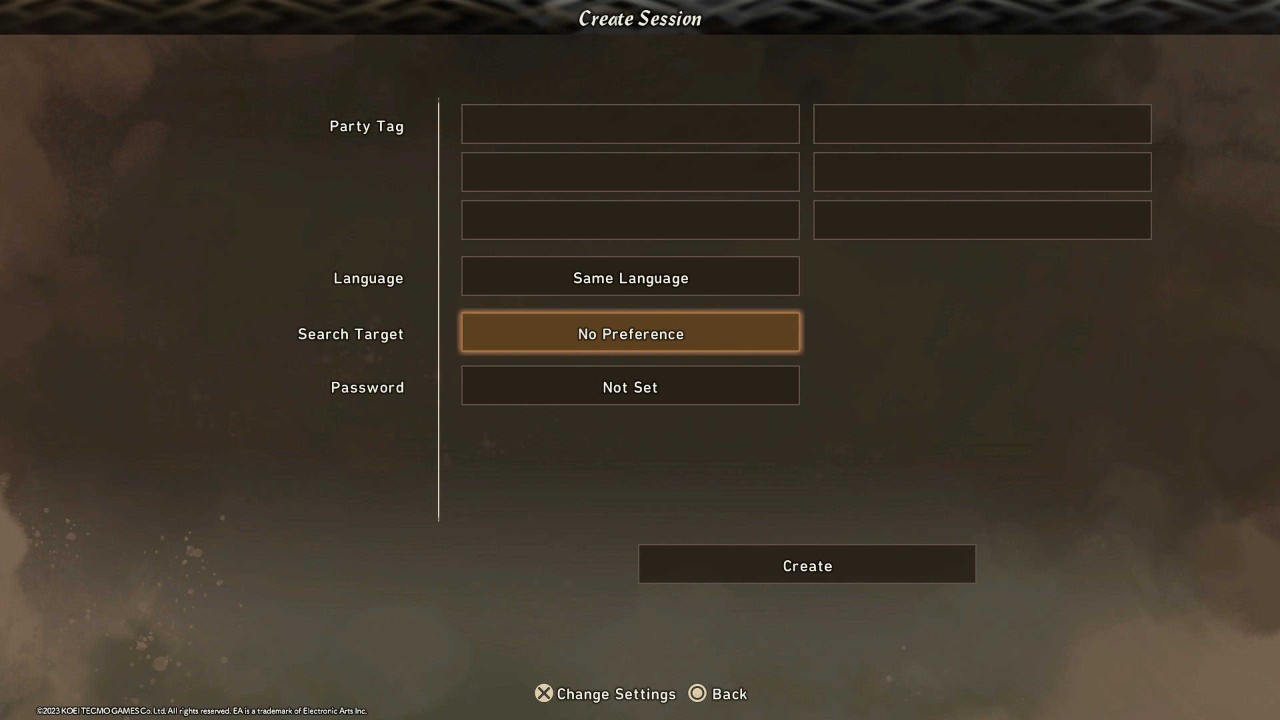
Once in the lobby, gamers can set a specific Party Tag to search for random players that are hunting the same Kemono as them, or they can set it to blank through and through. However, the most important part is to go to Search Target, and set it to Friends Only, so no random gamers can jump in on the action.
Once this is done, players can either wait for their friends to jump in, or send out invites via the platform of their choice. Thankfully, Wild Hearts can be played with anyone, so gamers across the network can join in on the fun and not have to worry about issues.
Wild Hearts is available now on PlayStation 5, Xbox Series X|S, and PC.











Published: Feb 17, 2023 02:01 am