Shards in Cyberpunk 2077 are small bits of lore that you will come across as you explore the different streets and alleys of Night City, and serves as an effective way of delivering story-based information in the game. These shards are often associated with every single activity in Cyberpunk 2077.
From giving you instructions about feeding Nibbles to informing you about different Cyberpsychos in the game, these shards often contain important information about a certain activity. While being able to read shards in Cyberpunk 2077 might be a bit difficult for most players, picking up a shard is as easy as pressing a button in the game. With that out of the way, here’s how you read shards in Cyberpunk 2077!
Reading Shards in Cyberpunk 2077
Shards appear as small wrench icons inside the game. Although they won’t show up on your map, if you’re close enough to a shard, you should see a small wrench-like icon pop up. Interact with this icon and you should see a pop-up notification on the left-hand side of your screen. You can read these shards directly from this screen itself.
In case you miss the notification, you will still be able to access these shards. All you need to do is head over to the “Character” menu in the game and then navigate to the “Journal” banner. Let your pointer hover over this banner and a sub-banner with the word “Shard” should appear. Click on this sub-banner to access all your shards in Cyberpunk 2077.
Every single shard that you’ve picked up can be found in the list here. Moreover, the shards that you haven’t read are marked as “New,” so you can’t really miss them. Although this overall process is very simple, there are very few in-game instructions on how to read these shards.
Overall, the Edgerunners update is proving to be a boon for the game. Thanks to this update, you can now play as David Martinez and Lucy from the Edgerunners animated series!
For more guides on Cyberpunk 2077, check out our dedicated guides page for the game.
Cyberpunk 2077 is available now on PC, PS4, PS5, Xbox One, Xbox Series S|X, and Google Stadia.


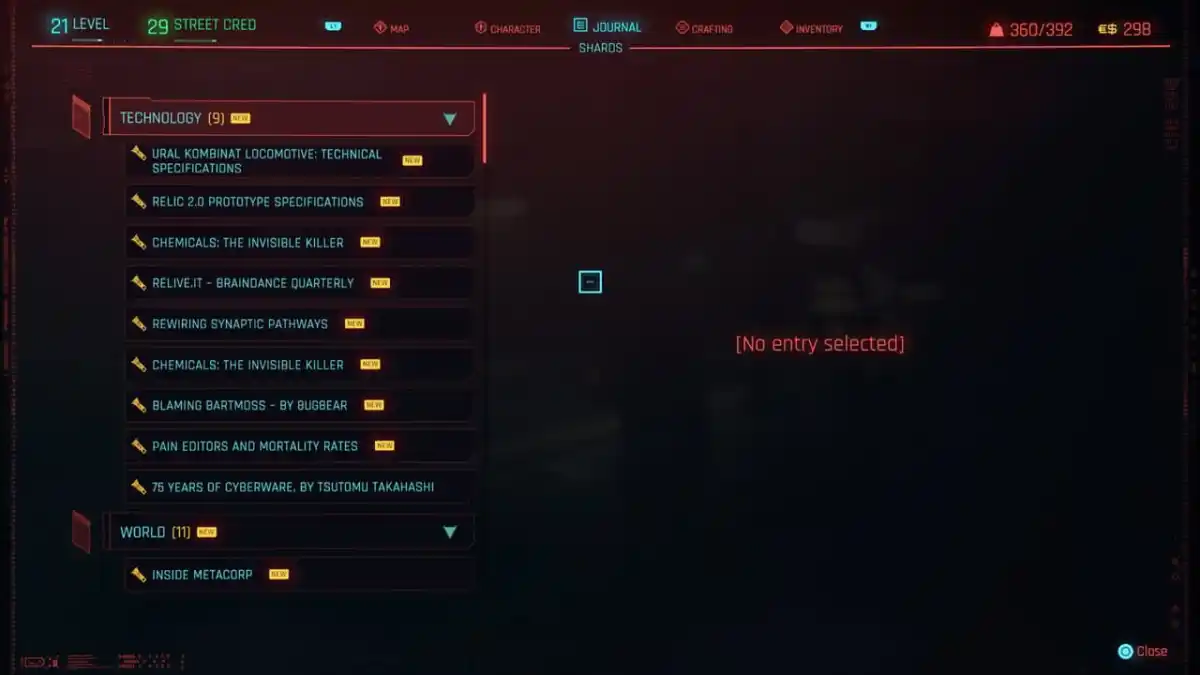









Published: Sep 30, 2022 05:25 pm