Lethal Company is a fantastic co-op game by default, but players can improve the experience even further by installing mods. This guide will cover the best Lethal Company mods, what they add, and how to install them.
The Best Mods for Lethal Company and How to Install Them
Before we get into the best mods for Lethal Company and how to install them, it’s important to download BepInExPack and LC API. These two tools will allow players to add mods to their game.
Without further ado, here are the best mods for Lethal Company.
Table of Contents
- BrutalCompany
- MoreCompany
- LateCompany
- FlashlightToggle
- More Suits
- LCBetterSaves
- ItemQuickSwitch
- FasterItemDropship
- MikesTweaks
- WalkieUse
- BetterStamina
- NoPenalty
BrutalCompany

If you are a player looking for the greatest challenge in Lethal Company, you can increase the difficulty level by downloading the Brutal Company mod. This mod is designed for the game’s veterans and offers a more intense and demanding experience.
BrutalCompany Install Link: Download
MoreCompany

The worst part of Lethal Company is that it only allows a maximum of four players in co-op. This can easily be changed with the More Company mod, enabling lobbies of up to 32 players on the same server. It’s recommended only to have eight players to make the server run smoothly with this mod, but either way, it’s good to have the option.
MoreCompany Install Link: Download
LateCompany
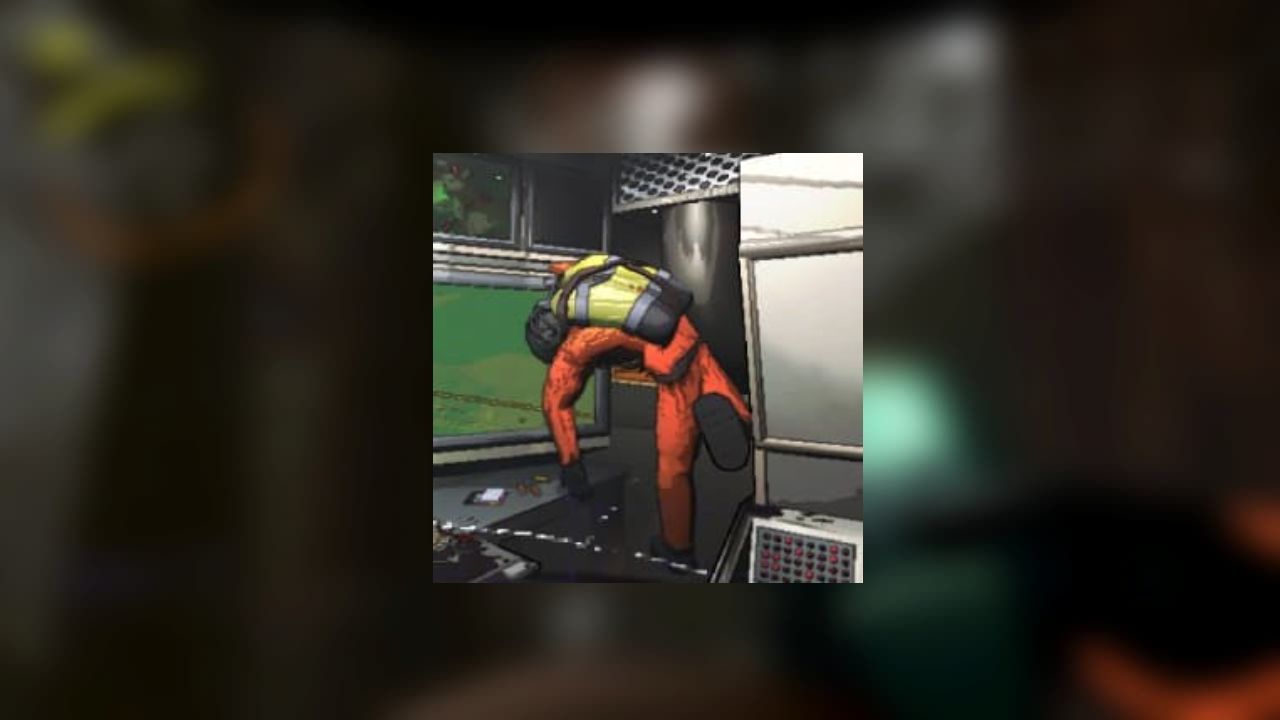
Sometimes, you’ll want to get a group of friends together to play Lethal Company, but some are busy at the moment and can’t join right away. Downloading the LateCompany mod allows players to join your game after it has already started, allowing friends to join late so you don’t have to wait for them to sign on.
LateCompany Install Link: Download
FlashlightToggle
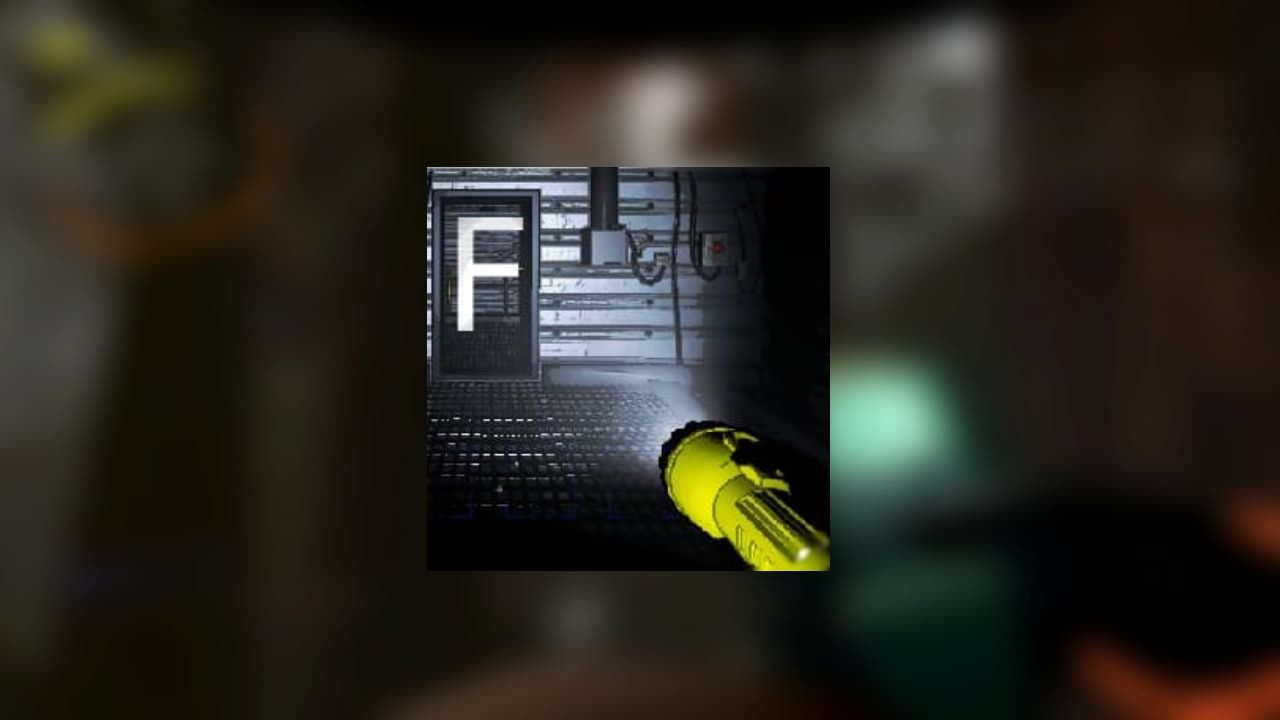
Lethal Company is a great game, but there’s no denying that it needs a lot of quality-of-life improvements. For example, the Flashlight could use an overhaul. Download the FlashlightToggle mod that allows you to press the “F” key to toggle the flashlight on and off with ease.
FlashlightToggle Install Link: Download
More Suits

If you are a fan of cosmetics in your game, you will want to download the More Suits mod for Lethal Company. As the name implies, this mod adds a variety of new suits to the game and even lets you change their appearance and colors.
More Suits Install Link: Download
Related: Is Lethal Company Coming to Xbox, PlayStation, or Switch?
LCBetterSaves

In a game like Lethal Company, where each playthrough can be significantly different than another one, it’s good to have extra save files. The problem is that the game only allows you to create up to three files. To fix this, download the LCBetterSaves mod to let yourself have more than three save files.
LCBetter Saves Install Link: Download
ItemQuickSwitch
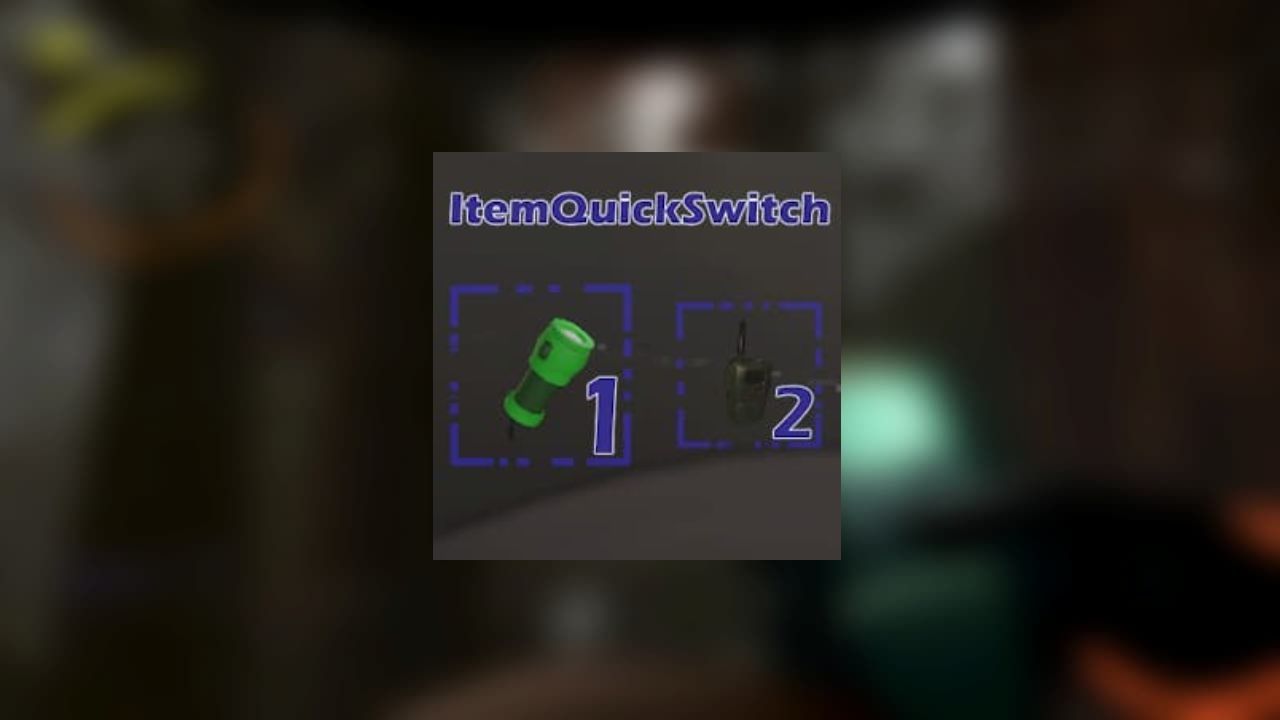
Managing items in Lethal Company can sometimes feel like a chore due to the default keybinds. The ItemQuickSwitch mod fixes this issue, adding more keybinds for accessing items quicker.
ItemQuickSwitch Install Link: Download
FasterItemDropship

The Item Dropship takes quite some time to arrive, delaying your progress as you wait patiently for the items you need. The FasterItemDropship mod speeds up this process, instantly allowing you to get all the items you need for your inventory.
FasterItemDropship Install Link: Download
MikesTweaks

If you want to add more customization to your playthrough of Lethal Company, the MikesTweaks mod is a great way to go. MikesTweaks adds customization options such as changing how much items weigh, how much stamina you have, the number of item slots, and keybinds.
MikesTweaks Install Link: Download
WalkieUse
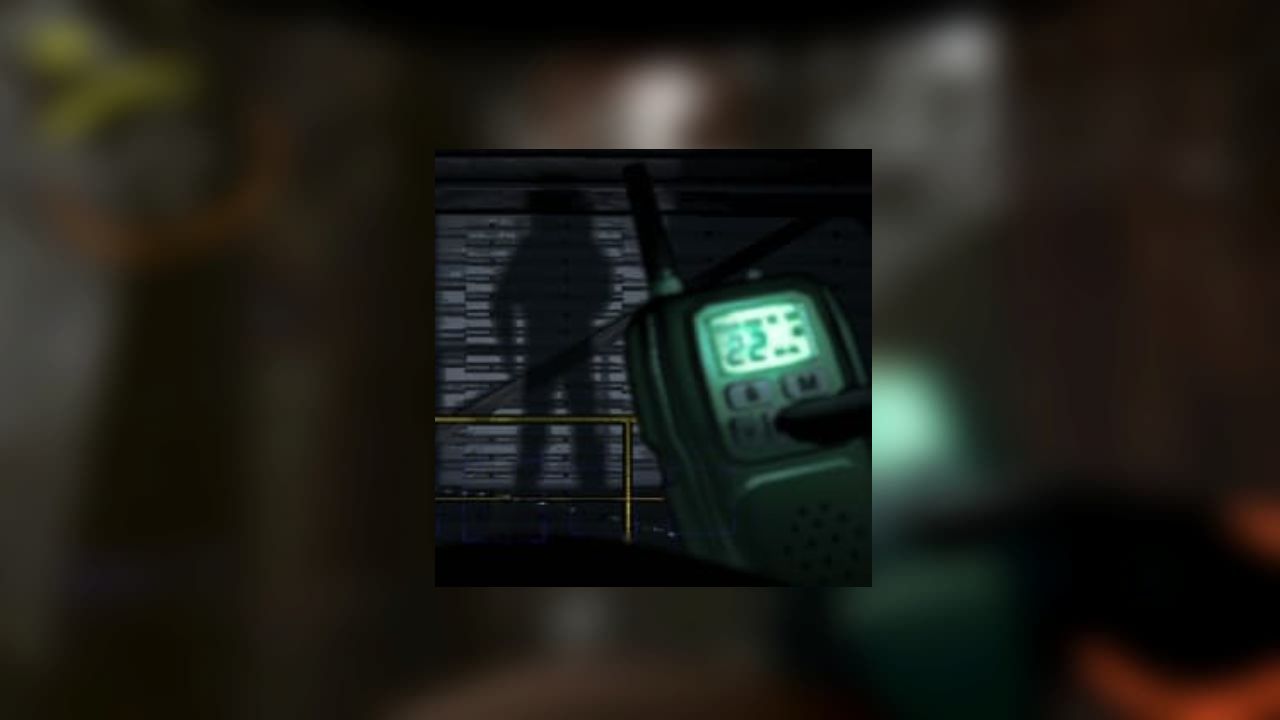
Instead of unequipping what your character is holding to use the radio in Lethal Company, download the WalkieUse mod. This will allow you to use the radio by pressing ‘R,’ regardless of what you are holding. Just make sure you have the radio in your inventory.
WalkieUse Install Link: Download
BetterStamina

As the name suggests, the BetterStamina mod improves stamina regeneration and consumption rates for your character in Lethal Company. Installing this mod will make exploring the game’s various moons easier, allowing you to jump more and carry more items before hitting the weight limit.
BetterStamina Install Link: Download
NoPenalty
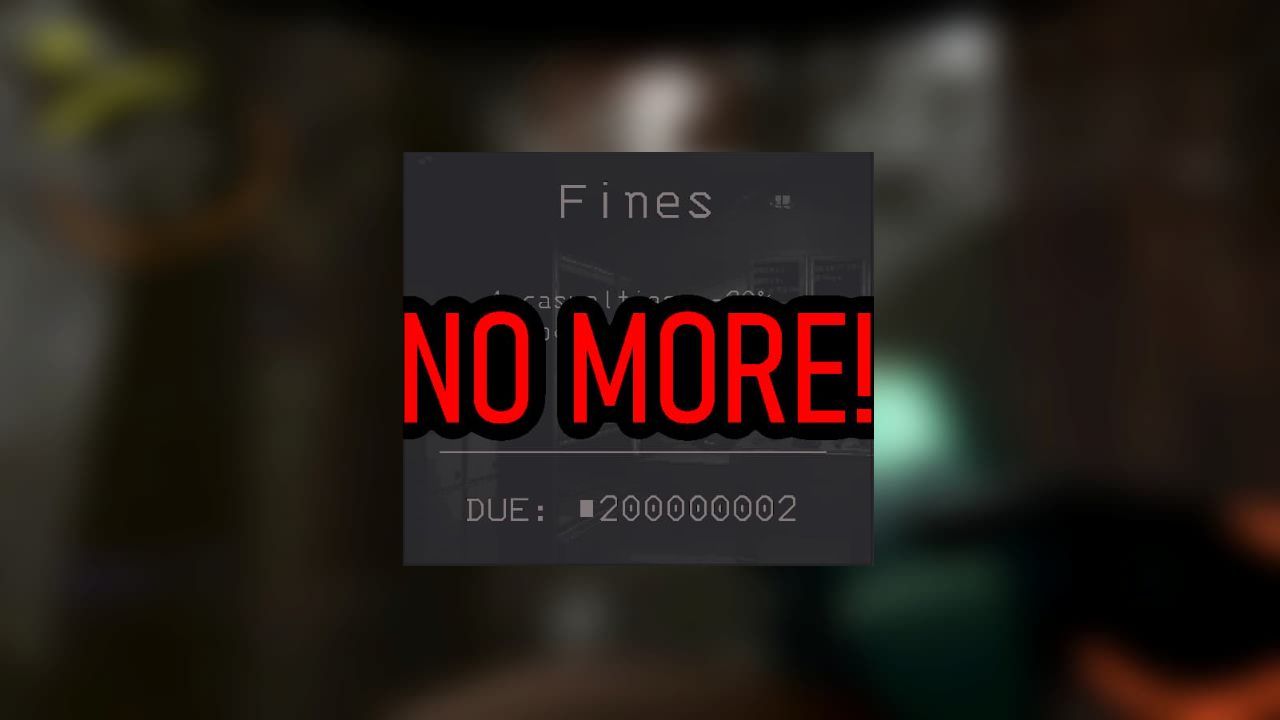
Unlike Brutal Company, the NoPenalty mod makes the game easier for newcomers. It removes all penalties you and your friends may receive when dying in the game. This great addition can make the experience more enjoyable for beginners, especially since the penalties can be a considerable nuisance.
NoPenalty Install Link: Download
There you have it: the best mods in Lethal Company and the links to install them into your game! Make sure to check out our other guides for the popular survival game, including all monsters and all equipment in the game.












Published: Nov 21, 2023 08:25 am