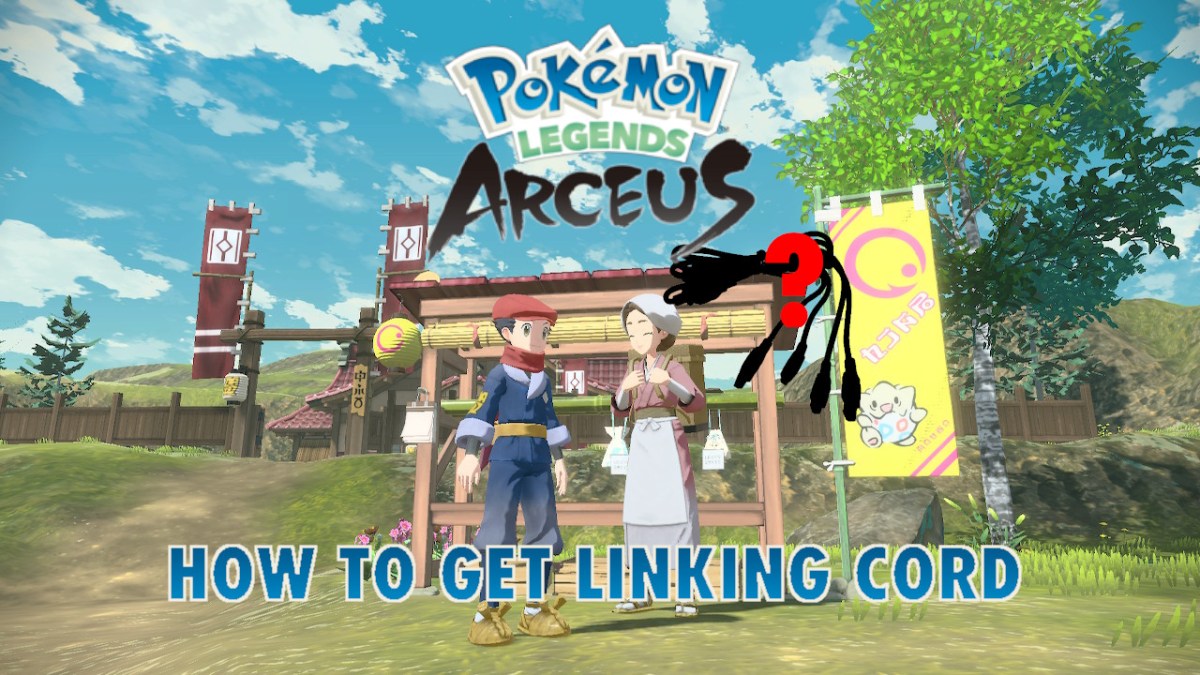Evolving your Pokemon has never looked prettier than in Pokemon Legends Arceus, and this can be done in a variety of ways depending on the Pokemon, with special circumstances for certain ones. One noticeably absent method dating back to Red and Blue is Evolution via Trading, which makes sense given the single-player focus this time around. Thankfully, in light of this absence, the game has included a new item, the Linking Cord, to allow you to evolve Pokemon used to require this mechanic. This is our guide on How to Get the Linking Cord in Pokemon Legends Arceus!
Pokemon Legends Arceus: How to Get Linking Cord

You’re surely beginning to notice a pattern this game has, in that from the very first town, Jubilife Village, you’re able to buy the Linking Cord for 1,000 Merit Points at the Item Exchange. The process of getting these items is a little more roundabout, but in addition to Linking Cords, you can purchase other tools for evolution here and even cheap Poke Balls. It’s a nice nod to the real-life accessory that allowed players as far back as on the Game Boy to trade their Pokemon.
The process for getting Merit Points is something of a grind, but you can easily net yourself lots of points by pressing Up on the D-Pad and navigating to the Wi-Fi symbol at the top, where you’ll find the Lost & Found. Select this, and you’ll see a sort of fetch quest board where they list Lost Satchels you can find, and what area they are in. Once you go out, say, into the Obsidian Fieldlands, you will be able to press the ‘-‘ button and see Satchel icons all over the map. You can track them down in the game and pick them up, after which you’ll be able to turn them in on the Lost & Found board. Soon enough you’ll be on your way to using it to evolve classic mainstays like Haunter into Gengar, Graveler into Golem, and others that evolve through trading.

To recap, getting the Linking Cord (and other evolution items) is as simple as this:
- Find Satchels for Lost & Found in exchange for Merit Points (MP)
- Go to the Item Exchange stand in town
- Buy Linking Cord
And that concludes our guide on How to Get the Linking Cord in Pokemon Legends Arceus! Check out our other guides below and equip yourself for adventure in the Hisui Region!