Costumes can be expensive in Riders Republic, costing either Republic Coins or Bucks. Although we have a guide on how to earn Bucks in Riders Republic, a free costume will help you save up even more for when something that catches your eye in the Daily Shop. Did we mention extra bonuses are included, too? In this guide, we’ll detail exactly how to get the free costume in Riders Republic, along with the rest of the bundle via Prime Gaming.
What’s Included in the Riders Republic ‘Elphie’ Costume Bundle?
The Elphie bundle includes a free costume to use in Riders Republic, as well as an exclusive in-game title “Mountain Elephant” and 10 Helicopter Tickets, which allowsthe player to drop-in anywhere on the map for free, as opposed to the usual 1000 Bucks fee.
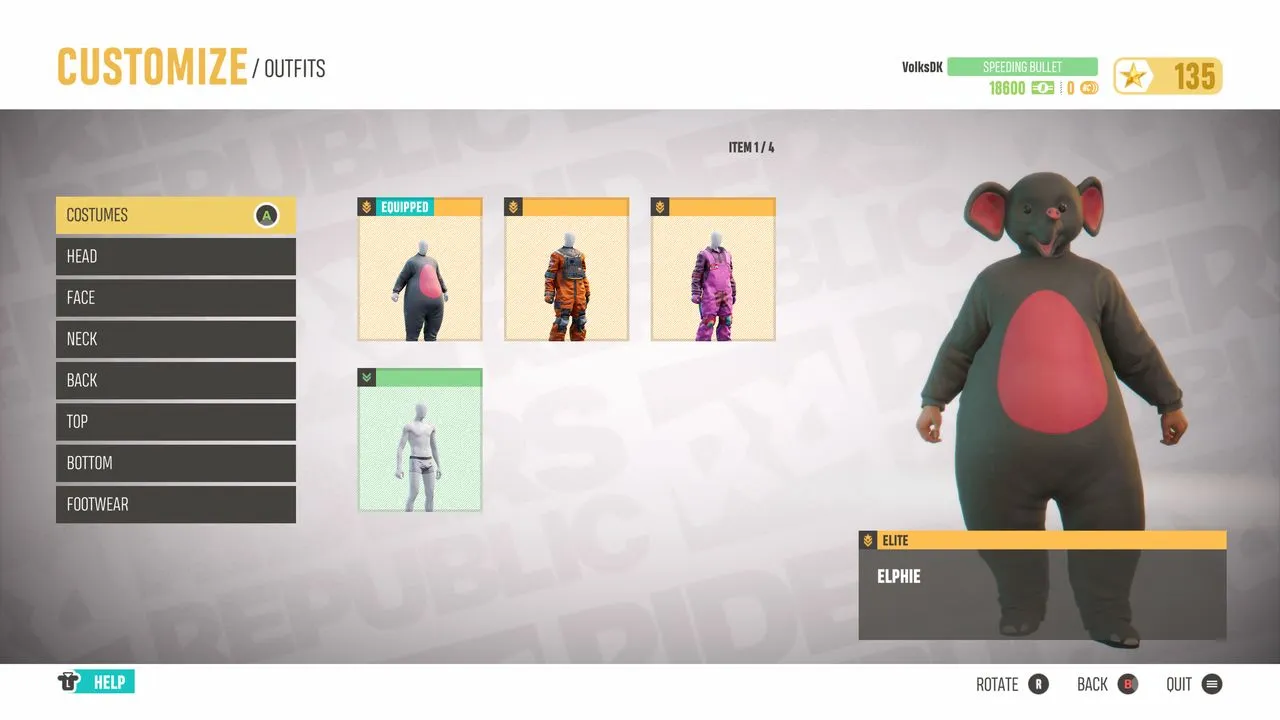
Elphie’s costume is that of a grey elephant, with pink details on its nose, torso, ears and mouth. The costume consists of a body and headpiece that can be used separately, with both of them being ranked at ‘Elite’, the highest rarity in Riders Republic. The title, ‘Mountain Elephant’, is also Elite rarity and is placed on top of an orange rectangle next to the player’s name.
How to Get the Free ‘Elphie’ Costume Bundle in Riders Republic
Elphie is only available for Amazon Prime subscribers via Prime Gaming. Don’t worry if you don’t have an active subscription, as Amazon is offering a 30-day free trial for new members, and anything claimed with Prime Gaming is yours to keep, even if your subscription is cancelled.
You will first need to visit the Prime Gaming ‘Loot’ page and log in to your Amazon account. Scroll down until you find the ‘Riders Republic: Elphie Bundle’ tile and click ‘Claim’. If you haven’t done so already, you will need to link your Ubisoft Connect account to your Amazon account. Once you have, click ‘Claim’ again and the bundle will be automatically added to your game.
Another bundle is on the way, so keep checking back to Attack of the Fanboy and Prime Gaming to find out information about the next Riders Republic bonus when it drops.
How to Equip the Elphie Costume and Mountain Elephant Title
The bundle should be available in Riders Republic straight away, but can take 24-48 hours to appear under some circumstances. To equip it, press the start button (or equivalent) to enter the game’s menu. Select ‘Customise’ and then ‘Outfits’. Select the costume you want to use the Elphie costume in, or mix and match the body and helmet with items you’ve already unlocked. The costume you’ve selected will appear whenever you play an Event or equip Gear from that sport.
To equip the ‘Mountain Elephant’ title, you’ll need to select ‘Avatar’ in the ‘Customise’ screen and traverse all the way down to ‘Title’. Select ‘Mountain Elephant’ and the title will appear next to your player name.
You can find our full coverage of the game, including more helpful guides, on the Riders Republic tag page. Be sure to check out our Full Trick List for Bikes and Snow Sports to learn the tricks you need to earn more Stars and rise above the competition.
Riders Republic is available now for PS4, PS5, Xbox One, Xbox Series S/X, Google Stadia and Amazon Luna.












Published: Nov 3, 2021 09:07 pm