You may be wondering how to establish cargo links and deliver resources in Starfield. Every player should understand how this concept works, as it can help you complete supply missions for a boost of experience points and credits. It’s a complicated process, but we are here to help.
How to Establish Supply Links in Starfield
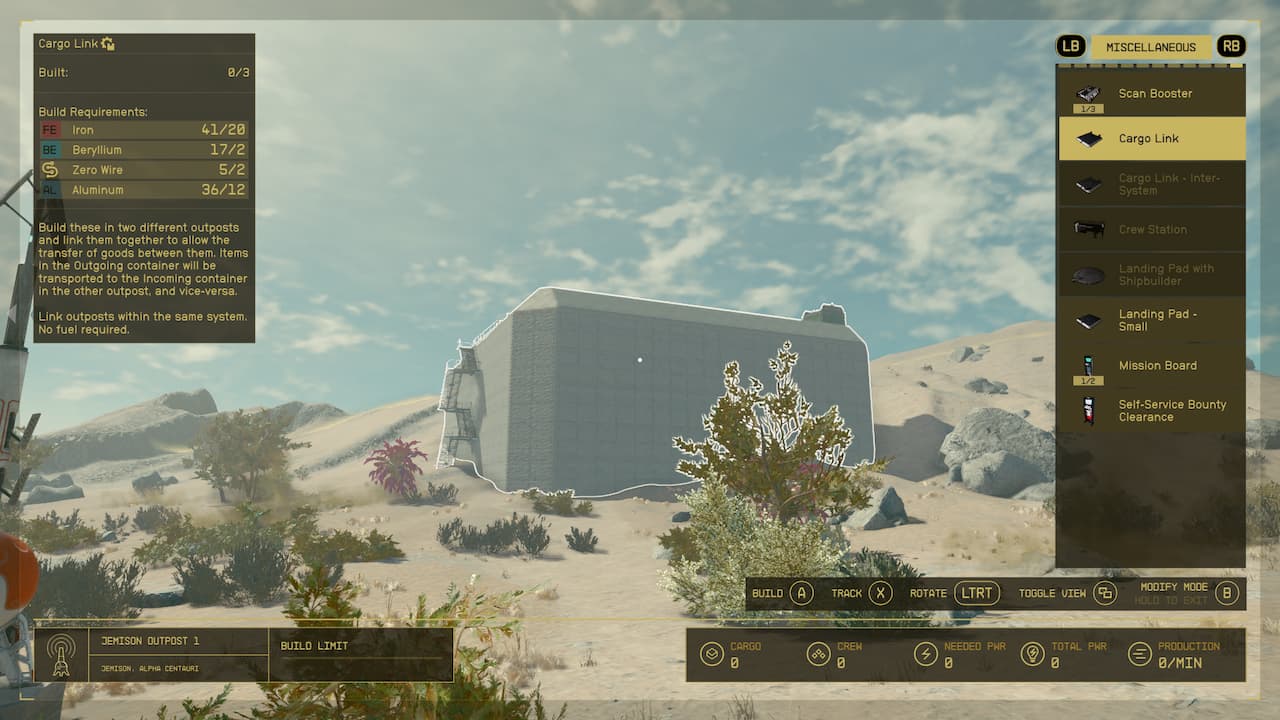
The purpose of supply links in Starfield is to deliver resources from one outpost to the next. To establish a supply link, you first need to create an outpost. Next, you want to put down a Cargo Link at the outpost. You can find the Cargo Link under the Miscellaneous section of the outpost builder, and it costs 2 Zero Wire, 2 Beryllium, 12 Aluminum, and 20 Iron.
Related: How to Remove Traits in Starfield
Once you have a Cargo Link set at your outpost, head to the top of the Cargo Link and interact with the screen on the edge. In this menu, you can connect two Cargo Links, allowing you to deliver resources between the two. If you are in the middle of a supply mission, there will already be another Cargo Link available to select.

If you want to create your link outside of a supply mission, you must make a new outpost and put another Cargo Link down at that location. That way, you can deliver resources between your two outposts.
How to Deliver Resources With Cargo Links in Starfield

Delivering resources with a Cargo Link is simple. All you need to do is put the resources you want to deliver into the red container on the Cargo Link. The red container means outgoing resources, while the green is incoming.
So, for example, say you want to deliver 600 Cobalt to a different location for a Supply mission. You would put 600 Cobalt into the red container while the two Cargo Links are connected, and the cargo ship will pick it up.
For the green container representing incoming resources, you will open it to collect resources when you expect them to be delivered from one of your other outposts.
Keep in mind that the cargo ship that comes to pick up your resources from the Cargo Link can take a while. Finally, a Cargo Link is usable in the same solar system, but an Inter-system Cargo Link will connect dozens of lightyears away to the rest of your network.
What is an Inter-system Cargo Link?
The Inter-system Cargo Link can connect to other supply links outside your current system in Starfield for supply missions, with the only downside being it costs Helium-3 to run. Thankfully, we’ve got a good handle on where you can get some, and don’t forget, you can add it to your Cargo Link to keep it replenished where needed. This module is big, so make room in your outpost!













Published: Nov 1, 2023 05:43 pm