Tower of Fantasy gives players the ability to explore the planet Aida, all while putting their skills to the test as they face a wide array of mighty foes, either alone or together with other players, meet a wide array of fascinating characters, and build their own legacy. But does Tower of Fantasy have controller support? And if so, how can you enable it? With that said, and to help all players currently looking for a way to explore Aida with a controller, here’s how to play Tower of Fantasy with a controller on both PC and mobile devices.
How to Play Tower of Fantasy With a Controller
To play Tower of Fantasy with a controller you need to simply boot the game while your device of choice (PC/Mobile) is connected to your controller (DualSense/Dualshock 4/Xbox controllers). Once you do that, you will be able to check out the game’s key binds by heading to Settings and then to Controller. Currently, it is impossible to map the buttons.
It’s important to point out that, although it is possible to use the controller by following the method above, the game’s controller support is currently lacking in many aspects, as players are currently unable to navigate through the in-game menus or interact with items and characters without needing to either use their mouse and keyboard (PC) or tap them (mobile), while some players can find themselves unable to even get their controllers working without the need of a third party software.
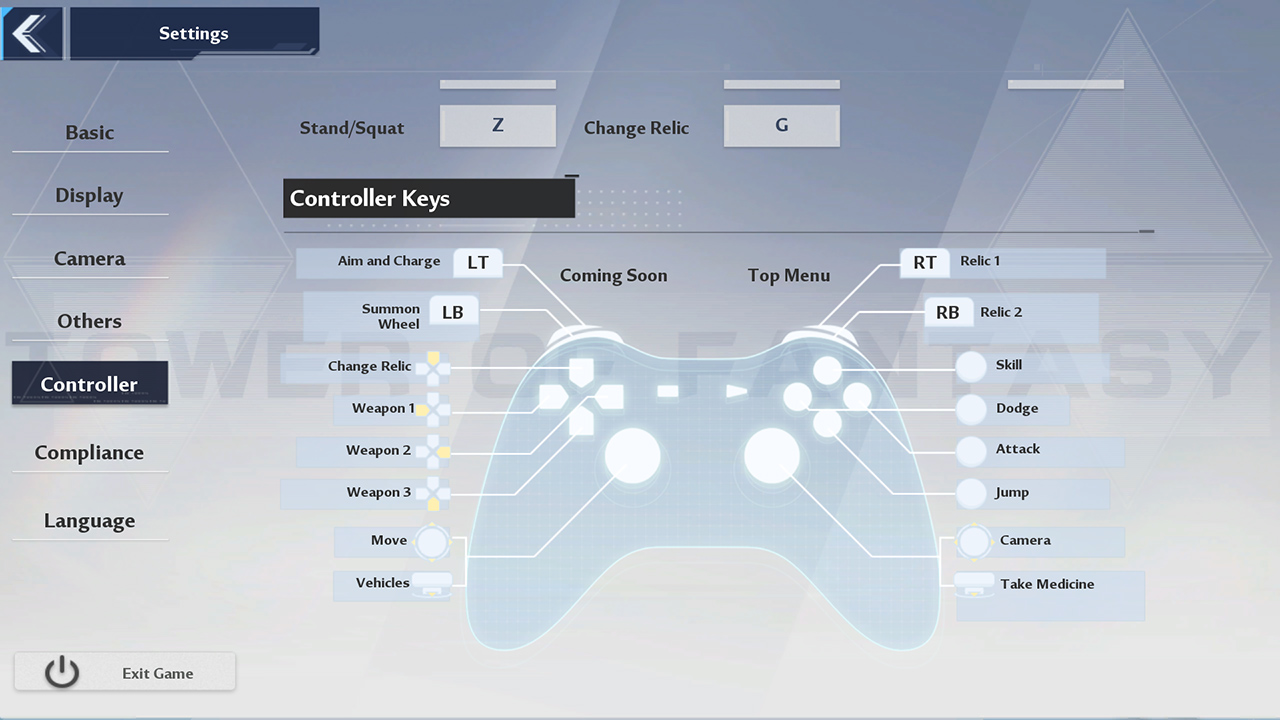
Now that you know how to play Tower of Fantasy with a controller, don’t forget to also check out how to claim your free SSR weapon, as well as how to both increase your maximum stamina and ascend your weapons in the game.
You can currently play Tower of Fantasy on PC, Android, and IOS.


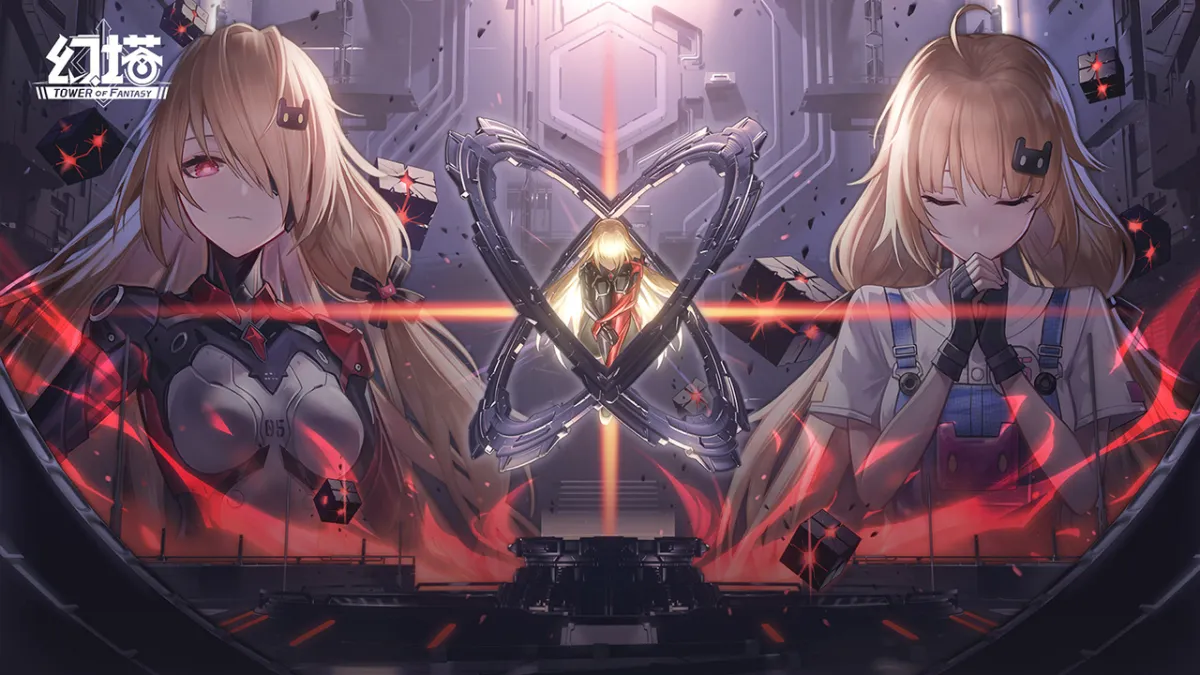









Published: Aug 14, 2022 12:06 pm