Warzone 2 is finally here and you can now keep track of everything Raven Software, the developers of Warzone, have coming down the pike by joining the Trello board. If you are unfamiliar with Trello, it is a workspace app that allows people to easily organize topics and information. Warzone 2 has a Trello board that is available to the public. Here is how to join and follow it.
How to Join the Warzone 2 Trello Board
Trello is the central location for all of the latest Warzone 2 news directly from the developers. Since there are errors and bugs to iron out, the Warzone 2 Trello board is the best place to consistently visit for updates.
To join the Call of Duty: Warzone 2 Trello board, all you need to do is go to the board and bookmark it on your browser. By bookmarking the Trello board, you’ll be able to easily boot it up whenever you want to check out what the developers are working on for Warzone 2.
The Warzone 2 Trello board is open to the public, which means you don’t need to sign on or accept any invitation. Another way to follow the Warzone 2 Trello board is to star it. On the top section of the Trello board, you’ll see a star icon. If you click that, you’ll be able to pull up the Warzone 2 Trello board by clicking the Trello board Starred dropdown.
In the Warzone 2 Trello Board, you’ll see patch notes, playlist schedules, event schedules, error code fixes, and more. By checking in regularly to the Warzone 2 Trello board, you’ll join in and follow along as one of the first to know what Raven Software is up to with Warzone 2.
And that is how to follow and join the Warzone 2 Trello board. Be sure to follow along with Attack of the Fanboy for more Warzone 2 news and guides. But for now, hop into Warzone 2 and find the Radiation Zone in DMZ.
Call of Duty: Warzone 2 is available right now for PlayStation 5, PlayStation 4, Xbox Series X|S, Xbox One, and PC.


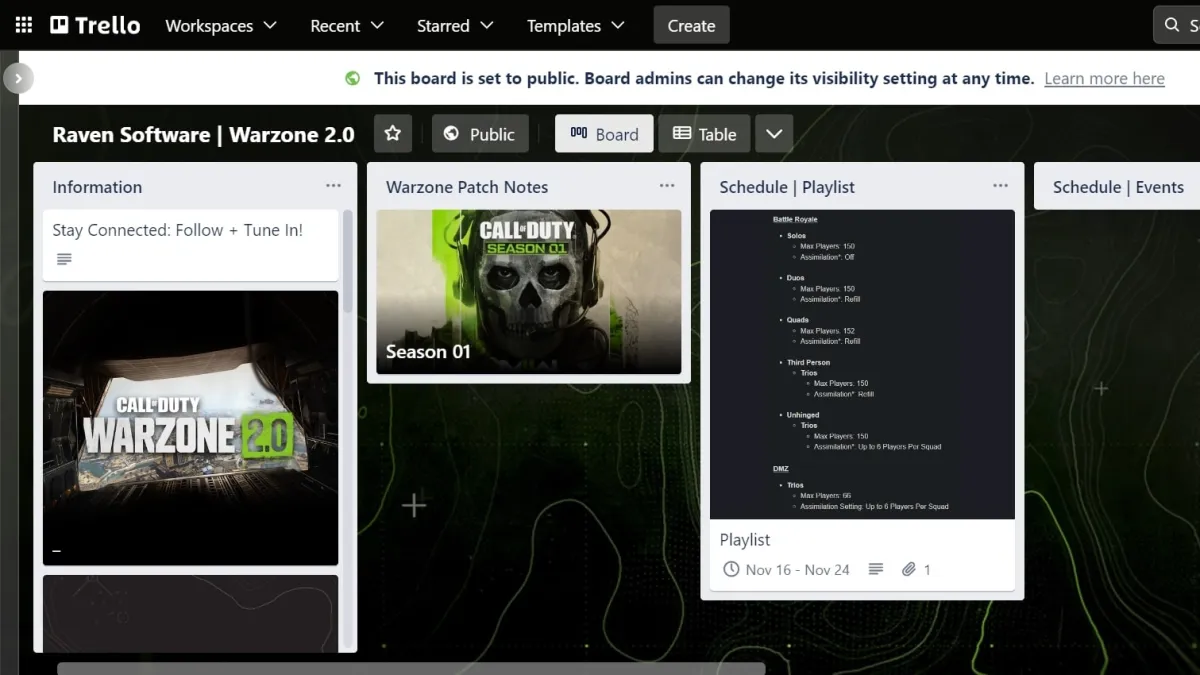









Published: Nov 16, 2022 03:23 pm