Laswell’s Letter is the first Warzone 2 DMZ Story Mission for Black Mous Tier 1. To access the other Factions and unlock more missions, you need to complete Laswell’s Letter, which is no easy mission.
Since the instructions for Laswell’s Letter are vague, you need to take the time to read the note. Finding the note is challenging and even after reading the note, you’ll most likely feel like you’re in the dark. I’ve completed the Laswell’s Letter mission so I can help you through it — here is exactly how to complete the Laswell’s Letter mission in DMZ.
Related: How to Unlock Insured Weapon Slots in Warzone 2 DMZ
How to Access the Notes Menu in DMZ
The first requirement to complete Laswell’s Letter in DMZ is to “read Laswell’s Letter in the notes menu.” The notes menu is accessed by selecting Mission Objectives on the DMZ Lobby screen. From here, scroll right to Notes. Click into the notes and you’ll see tons of files separated by the different Extraction Zones.
You can find Laswell’s Letter easily as it is the first note in the Al Mazrah tab. The note has instructions that are vague — go to an upload station and resume the upload. We know that we need to go to Al Mazrah since that is where Laswell’s Letter is listed, but then what do we do?
Laswell’s Letter Upload Station DMZ Location
Since Laswell’s Letter is in the Al Mazrah tab, the Laswell’s Letter mission can only be completed in Al Mazrah, so deploy into Al Mazrah when you’re ready.

Your first objective is to find the “upload station at the top of a radio tower.” When I spawned into Al Mazrah, I saw a white and red radio tower right next to me in Al Safwa Quarry. Thankfully, radio towers are found everywhere in Al Mazrah — all you need to do is look around for any tall red and white towers. All Al Mazrah radio towers can be used to complete the Laswell’s Letter mission, so I recommend going for the closest one.
Where to Find a Radio Tower in DMZ
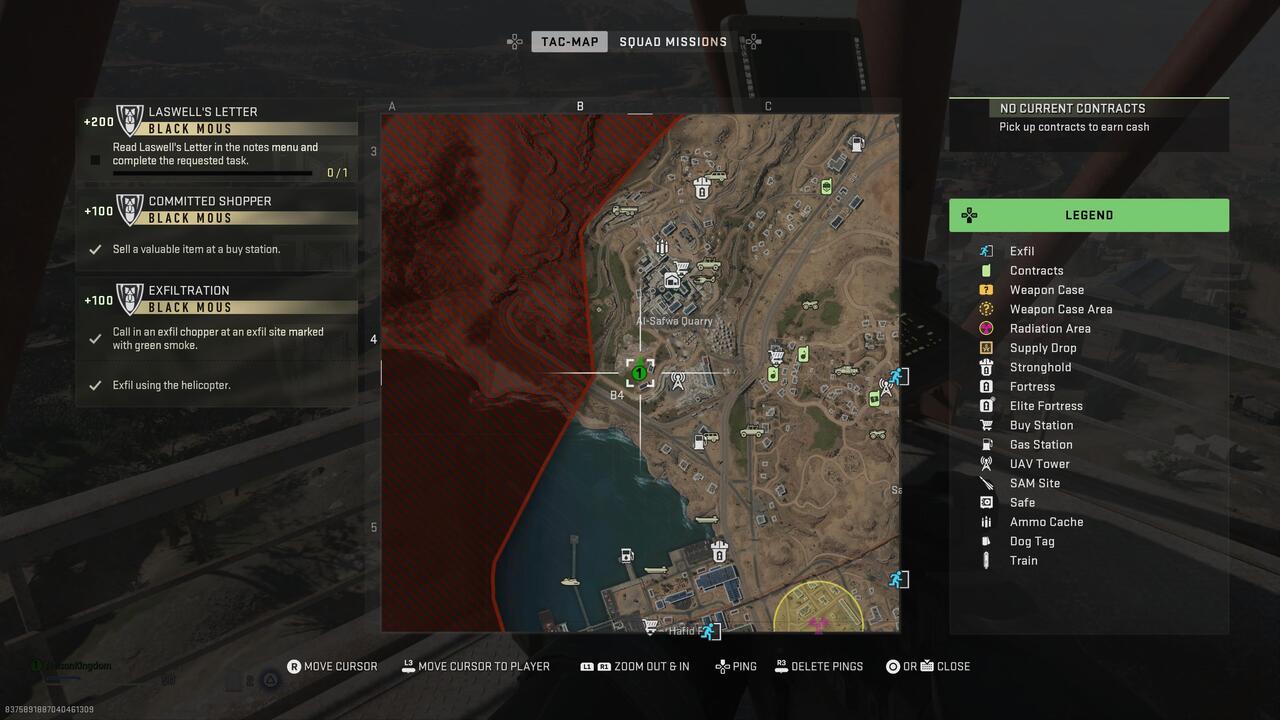
There are radio towers at Al Sawfa Quarry, Zaya Observatory, Sa’id City, Al Malik Airport, Al Sharim Pass, and many more Al Mazrah POIs. If you’re as lucky as I was, you’ll spawn next to a radio tower. If you’re not as lucky, simply look around and you’ll find a radio tower in no time.
How to Upload Laswell’s Letter in DMZ
It goes without saying that you need to have the Laswell’s Letter mission equipped to complete the final part of the mission. Once you climb to the top of any radio tower in Al Mazrah, you’ll see a console with a “begin upload” prompt. Begin the upload and wait for the bar to fill. When I did this, no enemies attacked me or noticed me, so lie low and wait for the upload to complete.
Once the upload is complete, you’ve finished the Laswell’s Letter mission in DMZ! Well done! You’ll hear a voice talk to you and share some lore about Black Mous, but most importantly, you don’t need to exfiltrate successfully to complete the mission.
Of course, exfiling successfully will get you closer to unlocking the ISO 45 SMG, but you can rest assured knowing that Laswell’s Letter is complete. You can now move on to a tougher challenge like the Fuel Shortage mission that requires you to siphon gas.














Published: Aug 2, 2023 02:13 pm