Minecraft has an incredibly iconic appearance which makes it instantly recognisable for players around the globe, but as the years have passed players have been altering the way their blocks appear to best suit their playstyle, and the use of texture packs or visual mods has become more popular. However, finding a texture pack to appeal to your own preference can be daunting due to the scale of how many are currently available to download. So, we’ve compiled a list of the best texture packs for Minecraft Bedrock to make your browsing less intimidating.
The Best Texture Packs for Minecraft Bedrock
When it comes to selecting the best texture packs for Minecraft Bedrock, it’s down to personal opinion and what you think looks appealing. While there are a huge number of texture packs to tick the boxes of the vast majority of gamers, you’ll undoubtedly have some preferences so it’s best to look around to find something that really appeals before downloading. The following list contains a variety of texture packs to consider applying to your game, and a little about what makes them so special.
HorrorCraft

For players who like a little more excitement in their endeavours, the HorrorCraft texture pack makes your enemies a little more terrifying. Blocks and materials also adopt a realistic, gritty look to coincide with the dark overlay of the title, making sure that every step you take will have you on the edge of the seat. For a mine-dwelling player, be warned that some of the mobs you’ll encounter in the darkness may have you pausing the game to catch your breath. Gone are the days of peaceful Minecraft.
KawaiiWorld

Compared to HorrorWorld, KawaiiCraft is a drastic change of pace. While the bright colors of traditional Minecraft are maintained, textures are smoothed out to give everything a more cutesy appearance. Browns are changed to shades of pink, and pastel tones are emphasized for that extra sweetness. If you’re looking for a way to make Minecraft’s relaxing nature a step further, slap on peaceful mode and sink into this heart-shaped texture pack.
Paper Cut-Out

The Paper Cut-Out Texture Pack maintains a similar appearance to how you’d know traditional Minecraft but once again smooths out textures to give objects a more cartoony feel. Colors are softened, too and neutral tones help make the appearance of the game as cozy as possible. If you want to change how the game looks without being bombarded with new colors and confusion as to what’s what, then this mod might suit your preferences to a T.
The Ashlands

The Ashlands Texture Pack provides a little bit of realism to your gameplay, removing the blocky appearance of certain elements like clouds and leaves. While it’s a drastic change to get used to if you’ve spent a lot of time with the standard appearance of the game, it can really encourage an immersive element to Minecraft. You’ll want to keep exploring with this texture pack which is one of the reasons it’s so popular.
Dokucraft

DokuCraft adds an element of medieval to your game, darkening colors and altering the appearance of the toolbar entirely. In addition, textures are changed to blend with one another, which is perfect for when you find yourself adventuring across biomes, and tools feel regal regardless of the material they’re made of. Essentially, if you’re a fan of a game like Skyrim, there’s a high chance you’ll enjoy this texture pack. It’s a simple yet satisfying change, and for fellow fantasy lovers, its worthwhile.
Zedercraft

A few elements make the Zedercraft Texture Pack unique, but the most predominant feature would be the lack of blocky pixels it showcases in its textures. Instead, they’re replaced with somewhat realistic textures to bring depth and life to Minecraft. In addition, the textures aren’t too drastically different that you’ll have to spend hours re-learning exactly what everything looks like, which is always a plus. Paired with a real physics mod, this texture pack could change the way you experience Minecraft.
Soft ‘n’ Simple

Soft ‘n’ Simple is essentially what it says on the tin, and has a similar feel to the Paper Cut-Out mod in the sense of smoothing textures. However, Soft ‘n’ Simple still adds a few extra details and aims to soften color palettes rather than maintain the same scheme as traditional textures. Once again, this pack doesn’t alter the original textures to a point where you can’t recognise them, but there’s still enough difference to make your experience unique from standard gameplay.
Blockpixel

While the main appeal of Texture Packs in Minecraft is altering the appearance of the environment, BlockPixel also has a predominant focus on altering mobs as well. This texture pack massively changes how they look, giving villagers a more human approach and adding a little more life to others. Even though Minecraft may have an iconic appearance, there’s no denying that sometimes it’s textures can be a little flat and lifeless. BlockPixel manages to encourage more life and depth while maintaining the classic look, which is why it’s such a success among players.
Stylized Potions

Although Stylized Potions doesn’t drastically alter the appearance of Minecraft, it can be a valuable tool for any keen alchemist. Differentiating between potions in the standard version of Minecraft can be challenging, especially since everything looks the same aside from a different color. However, with Stylized Potions, you can quickly tell the difference between your concoctions, ensuring you always have the right potions when you need them most.
Celestial Tools
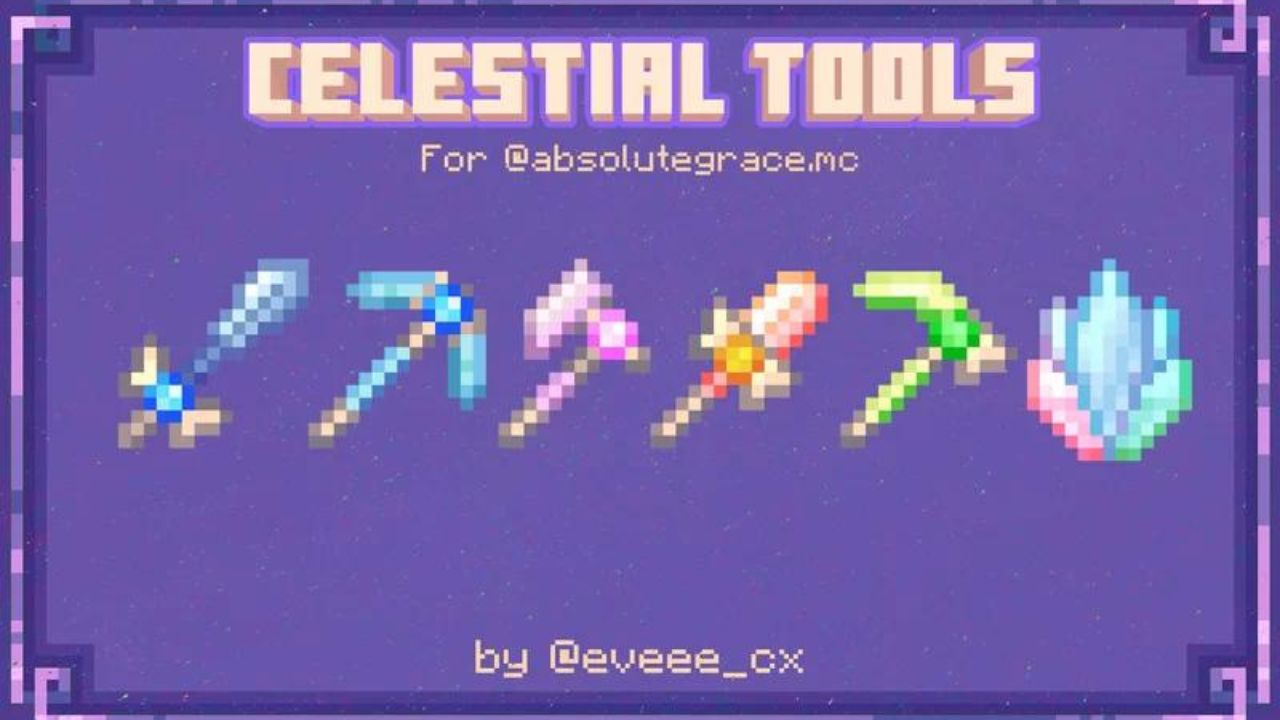
Like the Stylized Potions texture pack, Celestial Tools only slightly changes the appearance of certain elements rather than an entire reskin of the game. The tools you use in Minecraft are essential regardless of what approach you take on gameplay, so changing their appearance is one of the more subtle yet satisfying things players can do to personalize their experience. Plus, you can’t go wrong with pastel colors.
Minecraft is available now on PlayStation 5, Xbox Series X|S, Nintendo Switch, PlayStation 4, Xbox One, PC, and mobile devices.








