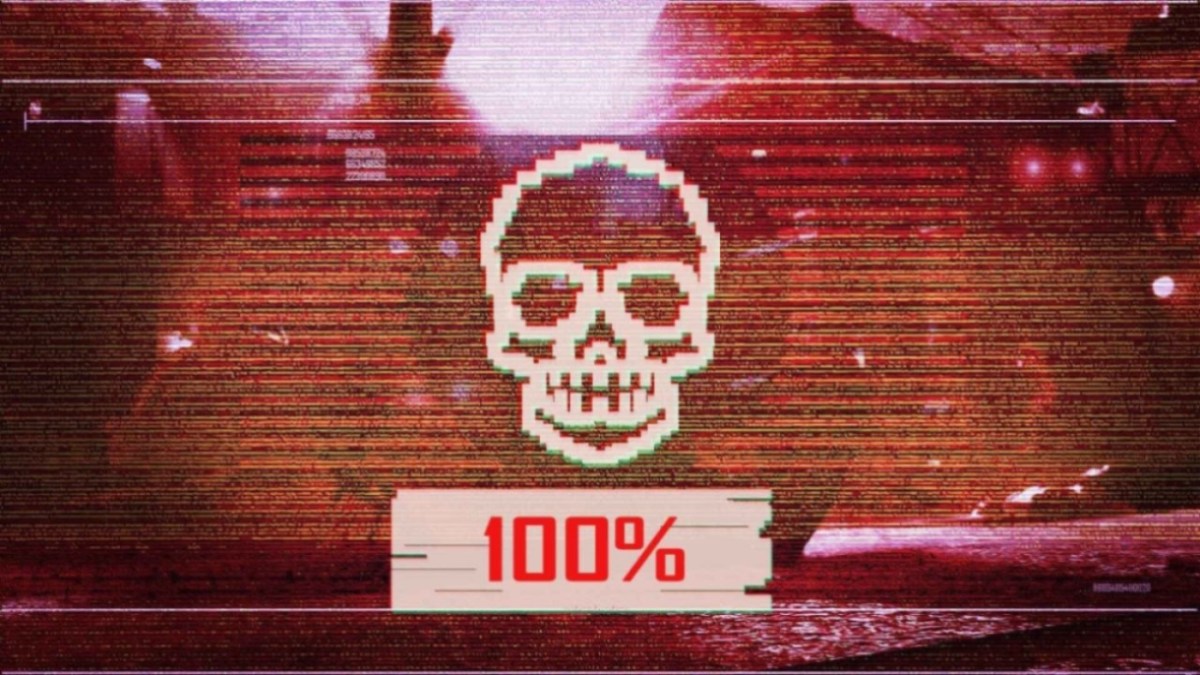If you’re a big fan of Call Of Duty: Warzone, you may find that you may need to check out a few different options before you’re able to log in and start fragging your foes. It seems that there are plenty of server errors, leading players unable to play their favorite game, and stuck without an idea of what they may need to do.
Let’s dive right in and see what you’ll need to do to fix this, and get yourself back into the Warzone faster than ever. If you’re affected by this server outage, here are some tips and tricks to get you back into the game as quickly as possible, and ready to show the world that you’re the best Warzone player that there is!
How to check server status in Call of Duty: Warzone
When it comes to a server outage, you’ll want to view a few different sources, to make sure that you’re not the only one. A few different options include checking their server support website, their official Twitter Page, or DownDetector, to verify that you’re not the only one with this issue.
If you choose to use Activision’s Online Services support page, choose the version of your game once the page has successfully loaded. In this case, it should be Call of Duty: Warzone, from the dropdown box on the right side of the screen. From the get-go, after you pick the respective game, you will be able to see the server status right in front of you. If everything is as it should, and the server is online, a message mentioning “Online” should appear together with a green checkmark icon.
Making sure that you’re checking into social media to see if any other players are running into the same issues as you are also a great tool to ensure that you aren’t alone in this situation. If you’re running into issues, and it seems that other players are not, try out a few different troubleshooting steps that can help you get back into the game as fast as possible. Giving your system of choice a proper reboot will allow you to see if it’s something on your end, and while you’re waiting for your system to come back online, give your router a restart, as well. This may alleviate your issue quickly, and allow you to get back into the game faster than ever.
If you’re loving everything that Call of Duty: Warzone has to offer, make sure that you’re dropping into our Guide Section, so you can find out how to fix the server queue bug, what kind of gun you’ll receive from the Bullet Dispensary Blueprint, and how to use the Portable Redeploy Balloon in the game, as well!
Call of Duty: Warzone is available on PlayStation 5, PlayStation 4, Xbox Series X/S, Xbox One, and PC.