If you’ve been excited to finally jump into the world of Digimon Survive on Steam, you may have had your excitement instantly drained away after experiencing a crash after the opening cutscene. You are not alone, as many negative reviews are citing this issue, so you may be doing whatever you possibly can to scavenge your excitement back up to a critical level.
Thankfully, you’ll be able to fix this crash, and while it’s unknown why it wasn’t taken care of in quality control, fans have quickly come up with a solution, so you’ll be able to jump into the game without worrying about your game freezing or crashing after the intro cinematic has played. Here’s how you can fix the white screen crash in Digimon Survive on Steam!
How To Fix Crashing Issue on Steam for Digimon Survive
Once you have booted up the game, you’ll be treated to a cinematic that sets you up for everything you’re about to experience in the game. You’ll find out more about the story, as well as some of the characters that you are going to run across in the game, all beautifully animated in a gorgeous style. But then, shortly after, you may be left with a white screen that will not allow you to continue along any further than you are.
It doesn’t matter if you’re playing with the most current graphics card on the market, or something a bit older, it seems this issue is plaguing anyone at random, and you may need to do a little bit of a deep dive to fix it, but once you have deleted a specific file, it seems that things will be considerably more smooth after that point. These are the steps that you must take to ensure that you can play the game without running into this glitch:
- Open your My PC Menu
- Navigate to ProgramFiles(x86)
- Search for K-Lite (K-Lite Codec Pack)
- Go to Tools
- Go to CodecTweakTool.exe
- Navigate to Codec and Filter Management
- Go To Preferred Splitters
- Change 64bit .MP4 file to “Use Merit”
- Apply and leave the game
- Test and see if you can pass the cutscene
If by some chance that does not work, you could also try using this method to see if you can get past the introductory cutscene:
- Open your My PC Menu
- Navigate to ProgramFiles(x86)
- Search for K-Lite, CCCP, and LAV filters
- Uninstall K-Lite first
- If you do not have K-Lite under this menu, uninstall CCCP and LAV Filters
- Reboot your game
- Test and see if you can pass the cutscene
After testing these methods, if neither of them has worked, you may need to wait for Bandai Namco to issue a patch that can fix this issue for you and your PC. While it may be disappointing to see that you may not be able to get passed this point, these methods seem to work quite well for those that have needed to get into the game.
If you’re loving every moment of Digimon Survive, or want to learn more about the game, make sure that you’re checking out our Digimon Survive Guide Section, where you’ll be able to get all of the information about available monsters and characters in the game, how the Karma system works, and how you’ll be able to add Guilmon to your team! If you want to add more monsters to your team, you’ll also find out how to do that there, as well!
Digimon Survive is available now on PlayStation 5, PlayStation 4, Xbox Series X/S, Xbox One, Nintendo Switch, and PC.


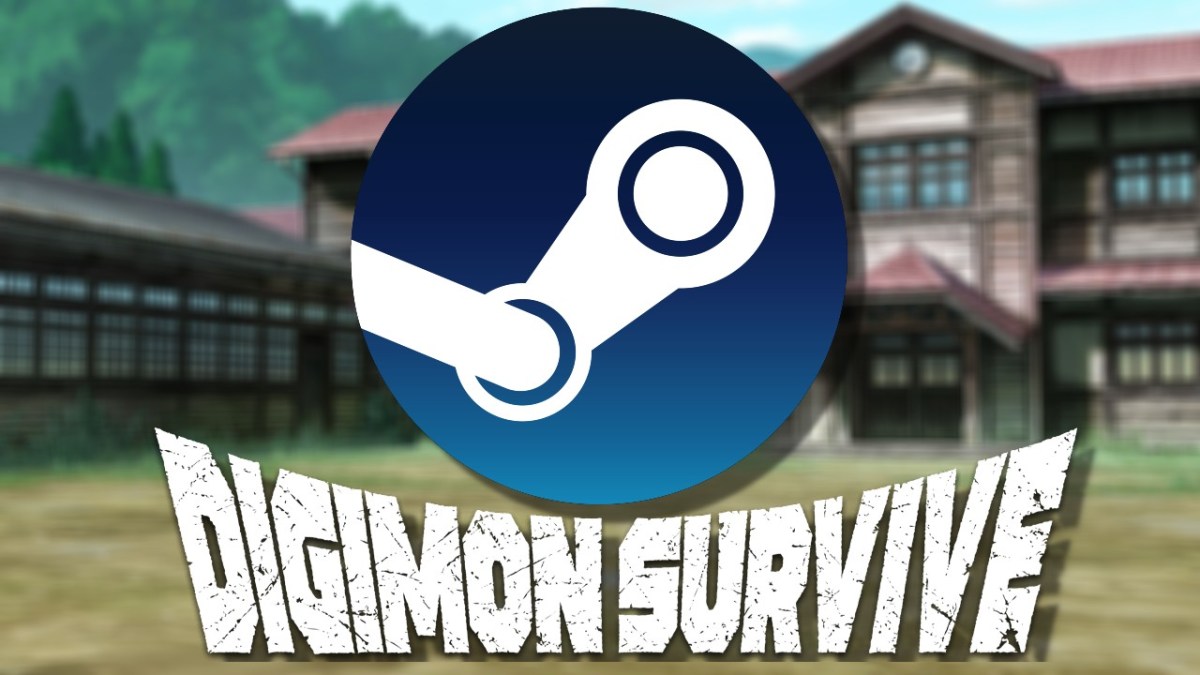








Published: Jul 29, 2022 10:06 am