When it comes to inventory management in Elden Ring, your bag will be cluttered with all these different weapons, incantations, materials, and weapons to a point where things will be hard to follow. Whatever the case may be, you may want to get rid of some things for your own sake like certain duplicates. Perhaps you want to do weapon trades and other things, so we can help you how to drop weapons in Elden Ring.
How to Drop Weapons in Elden Ring
To perform this, you simply have to do the following:
- Press options/pause.
- Select Inventory.
- Press X or A or the confirm button to whichever key it’s bound to on PC.
- Hit “Leave” or “Leave Selected Number”.
- Confirm the item you’re leaving.
The only major reasons why you’re dropping weapons are either because you have duplicates or if you’re performing a trade with someone. Though your inventory has no cap, it does significantly create clutter especially if you go for New Game+ runs, collecting things you have already obtained.
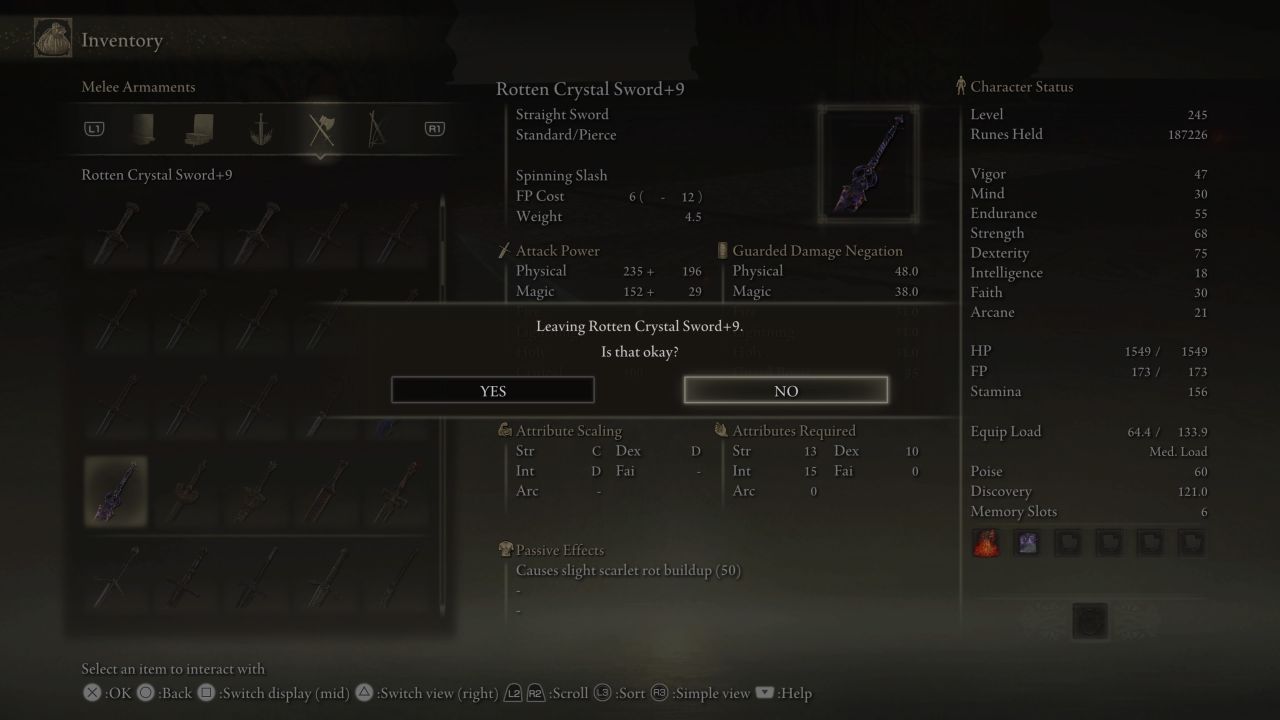
So, you’re probably doing this for trading or helping other players out. If you have a friend who wasn’t able to collect all the legendary armaments or talismans, you can help them out by temporarily letting them borrow those that they missed. This method actually works if you let a player borrow the items they’re missing for the achievement/trophy they missed.
You could also just use dropping weapons as a trading method. Say you ran out of Somber Smithing Stones and you can’t level them up anymore because you don’t have enough runes; someone can do that for you by leveling the item you relinquished to them. Of course, there are some limitations to how much you can level them and give them back based on the player’s current plus level for items.
PSA: If you are dropping weapons for another player in a cooperative session, make sure to do it fast so you won’t get invaded and possibly lose these items.
Elden Ring is out now for PlayStation 4, PlayStation 5, Xbox One, Xbox Series X/S, and PC.







