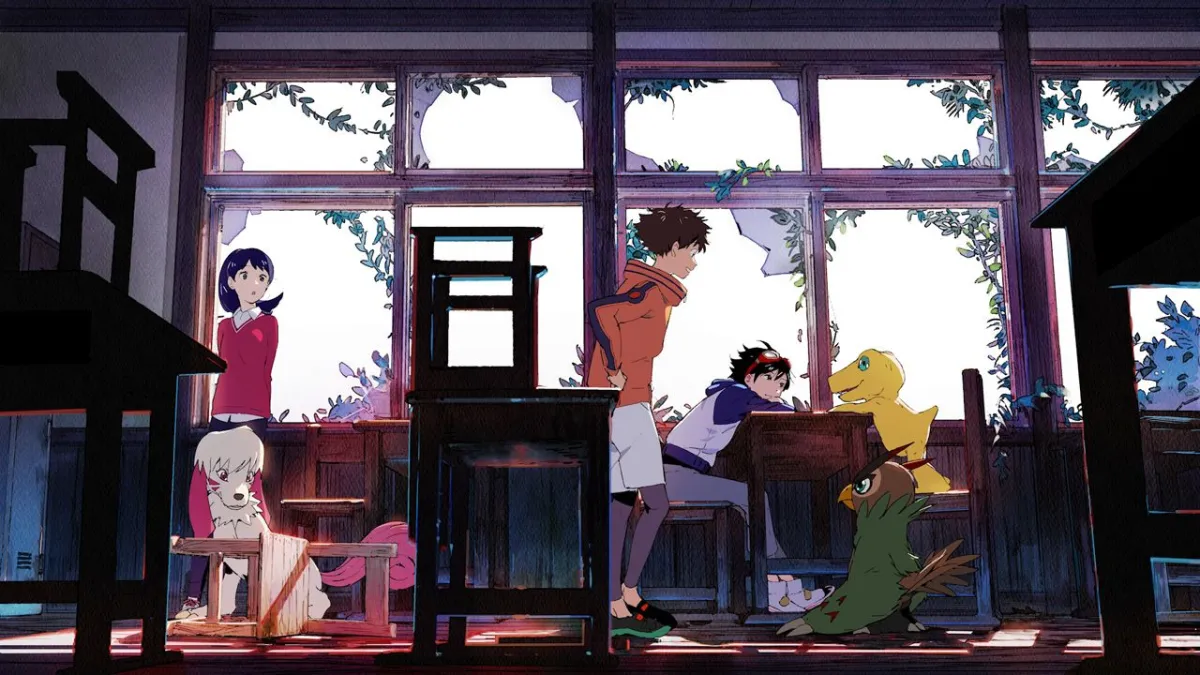If you’re running into issues when starting up Digimon Survive, know that you are not alone. While this game has been in development for over four years, there seem to be a few bugs that have followed through on their way to a final release. As you start up your game on Steam, you may encounter a white screen that won’t let you pass the intro cutscene for example.
However, one thing that fans have noticed is the number of frame drops that happen, particularly during a battle. There are a few steps that we can take to see if we can combat this issue, so let’s dive in and see what you can do to fix these problems!
How To Fix Low FPS in Digimon Survive
If you’re playing on a console, you’ll have a few different options to enable that can help you with these frame drops. Even on the most high-end consoles, like the PlayStation 5 and Xbox Series X/S, there may be times that you will push out an attack, and notice that the world around you tends to slow down, leaving an awkward effect that makes the game feel worse than it actually is.
If you’re looking to try to fix this, you could always remove attack animations, or increase the battle speed, which will help you bypass these animations. This should help improve your frame rate, so you no longer have to see these slowdowns, but you will no longer get to see the animations that happen when you perform an attack. If you’re looking to speed through the game, this could also help in that regard, as well.
However, if you’re playing on a PC, you’ll want to make sure that your graphics settings match the current device that you are using. Make sure that your computer falls in line with the Minimum and Required Specs to play this game:
Digimon Survive Minimum Requirements
- OS: Windows 10 64-bit
- Processor: Intel Core i3-6300 or AMD FX-4350
- Memory: 8 GB RAM
- Graphics: Nvidia GeForce GT 1030 or AMD Radeon HD 7850
- Storage: 15 GB of available space
- Graphic Preset: Low
Digimon Survive Recommended Requirements
- OS: Windows 10 64-bit
- Processor: Intel Core i7-6700K or AMD Ryzen 3 3300X
- Memory: 16 GB RAM
- Graphics: Nvidia GeForce GTX 1080 or AMD Radeon RX 5700 XT
- Storage: 15 GB of available space
- Graphic Preset: Setting: High
You can also try using the steps mentioned above, such as turning off battle animations and speeding battles up to see if this helps with your framerate issues. The only other option at this point is to wait for Bandai Namco to issue a patch to help with these dropped frames, and with the amount of love and care put into everything else in the game, it shouldn’t be long before a new patch is available for this game.
If you’re loving everything that Digimon Survive has to offer, from its unique blend of gameplay to its stylistic visuals, make sure that you’re checking out our Digimon Survive Guide Section, so you’ll be able to utilize Karma to its full extent, add new monsters to your team with ease, and learn about all of the characters and Digimon in the game!
Digimon Survive is available now on PlayStation 5, PlayStation 4, Xbox Series X/S, Xbox One, Nintendo Switch, and PC.