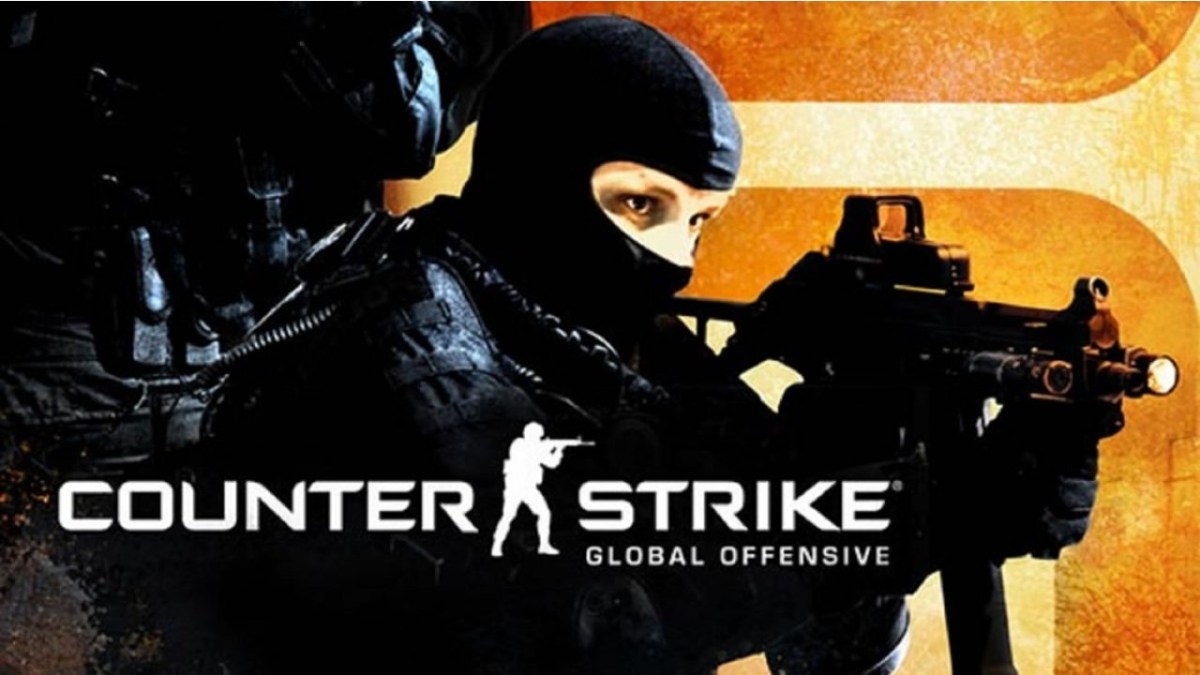If you have had your excitement squashed because of an uncommon error in Counter-Strike: Global Offensive, you may be looking to find out how to fix it quickly so that you can get back into a game with your friends. The VAC Was Unable To Verify Your Game Session error isn’t the most common, but it seems to be popping up more often than ever.
Thankfully, there are some easy ways to fix this, so you’ll just need to ensure that you’re ready to dive into your Steam Account before anything else. Here’s what you’ll need to do to fix this pesky error code, and get back into your game.
How To Fix “VAC Was Unable To Verify Your Game Session” Error In CS: GO
One of the first things that you can attempt to do to fix squash this error code is to give your PC a restart. Fairly often, a lot of bugs and glitches can be resolved this way, and there is a very good chance that a quick restart can get you back into your game faster than ever before.
However, if this doesn’t work, you may need to dive a bit deeper into your Steam Account, and find out if there is something wrong with your CS: GO files. Once you open Steam, navigate to Counter-Strike: Global Offensive, and right-click on the game. Once you have done that, you’ll want to go to Properties, Local Files, and select Verify Integrity of Game Files. Doing this will verify that there isn’t a broken file inside of your game and that everything is squeaky clean and proper.
You just need to wait until everything is fully verified, and if something is wrong, Steam will replace the crusty files with the proper ones. If that verification didn’t fix your issue, giving Steam a full reboot, and signing out and back in will more than likely fix your issue. Maybe something is going on with the credentials that flagged you as an unsavory character? In today’s always-on world, it’s hard to say what could have happened, but doing something like this would help you push those nasty bugs out of your account.
Finally, the last resort option that you could try is uninstalling and reinstalling Counter-Strike: Global Offensive, as this will remove everything from your account until you sign back in for the first time again. This is kind of the nuclear option, but if you’re running across issues after trying the steps above, this will be your best bet at having it fixed.
And there we have it! If you’re loving everything that Counter-Strike: Global Offensive has to offer, make sure that you’re checking into our Guide Section, where you’ll be able to fix other errors you may be encountering, learn all of the ins and outs of the ranking system, and how to cap your FPS in the game!