MultiVersus, WB Games’ highly awaited Smash-Bros-like fighting game is here, allowing players all over the world the chance to take some of their favorite characters to the field, where they must fight to be the last ones standing. With that said, MultiVersus gives players the choice to play the game in a wide array of ways. But can you play local multiplayer matches in the game? Now, to answer that and more, here’s how to play local multiplayer matches in MultiVersus.
How to Play Local Multiplayer in MultiVersus
You can access the local multiplayer mode on MultiVersus by first clicking on Play while on the main menu. Then, you just need to open the Custom Play tab and select Local Multiplayer among the available options. After doing that, just select your favorite characters, and get ready to battle. It’s also important to point out that after reaching the character selection screen, you can change the settings of the match by going to Match Settings, where you will be able to select the number of players, the number of ringouts needed to win, the time limit, and more.
To recap, here’s how to play local multiplayer matches on MultiVersus:
- Go to the main menu.
- Click on Play.
- Go to the Custom tab.
- Click on Local Play.
- Select your character.
- Battle.
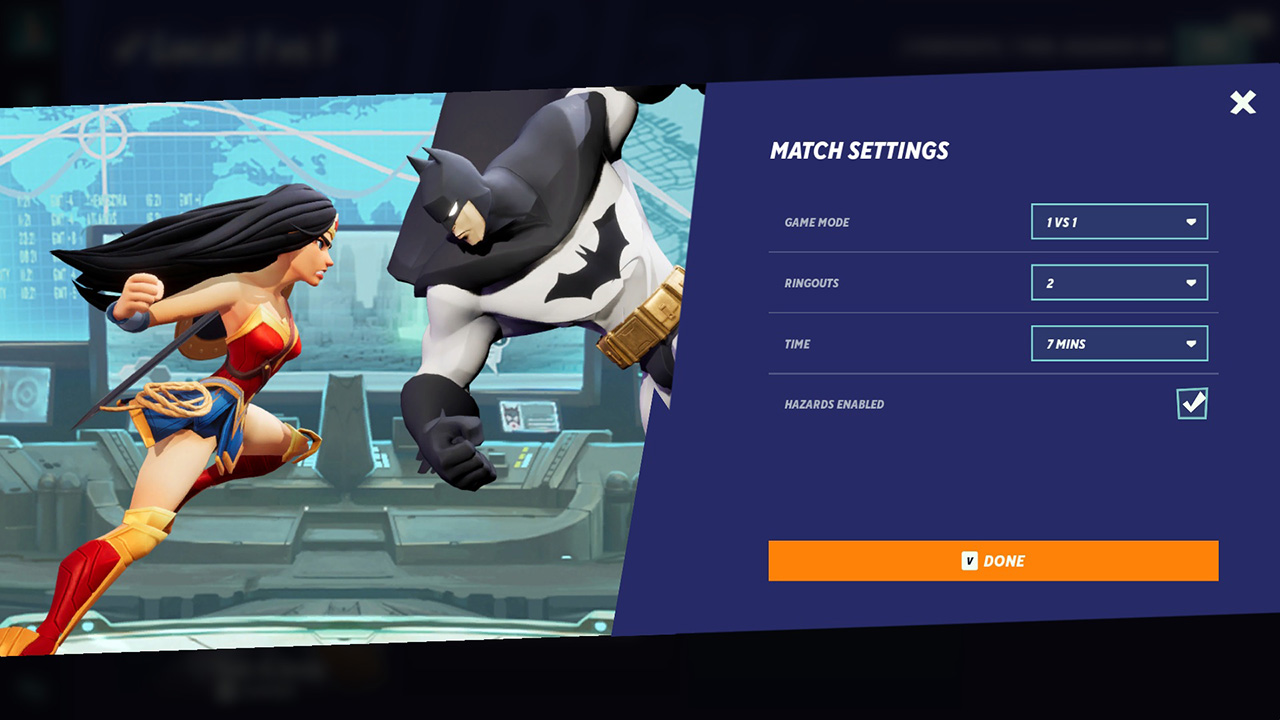
Now that you know how to play local multiplayer matches on MultiVersus, don’t forget to check out the minimum and recommend PC requirements, as well as how to fix the game’s Syncing Account State error.
The open beta of MultiVersus is set to be released on July 26, 2022, on PlayStation 4, PlayStation 5, Xbox One, Xbox Series X/S, and PC, via Steam. You can play the early access version of the game right now by either buying the title’s Founder’s Pack or through Twitch Drops.


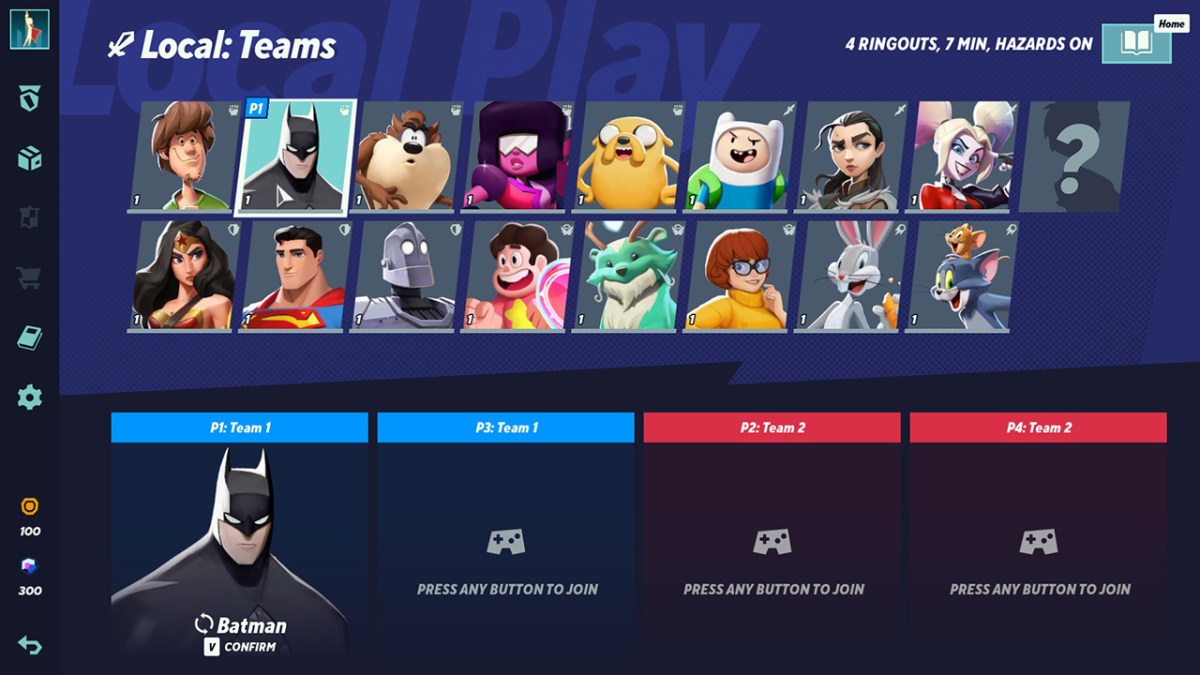









Published: Jul 20, 2022 09:16 pm