Effort Values can significantly impact your Pokémon’s performance in competitive battles. EV training is now easier than ever with the introduction of mochi in Pokémon Scarlet/Violet’s The Teal Mask DLC.
This guide covers everything you need to know about mochi, including how to boost/reset EVs and reset mochi Pokemon.
How to Get Mochi in Pokémon Scarlet and Violet: The Teal Mask

To earn mochi in Pokémon Scarlet and Violet, you must participate in the Ogre Oustin’ outside Kitakami Hall. At the end of the minigame, you’ll earn a random assortment of mochi, depending on the difficulty and how well you performed. You can even earn a shiny Munchlax if you’re brave enough to complete its Hard difficulty.

Ogre Oustin’ is unlocked naturally as you progress through The Teal Mask, becoming available during the Kitakami Festival. There is no way to obtain mochi for players that don’t own the DLC — unless a DLC player trades a Pokémon holding it. So, you can either get the DLC if you don’t have it, or you can do what I did and find a great friend to train your Pokemon, and they can then trade it back to you.
Related: Where to Catch Poltchageist in Pokemon Scarlet & Violet: The Teal Mask
How to Use Mochi to Train and Reset EVs
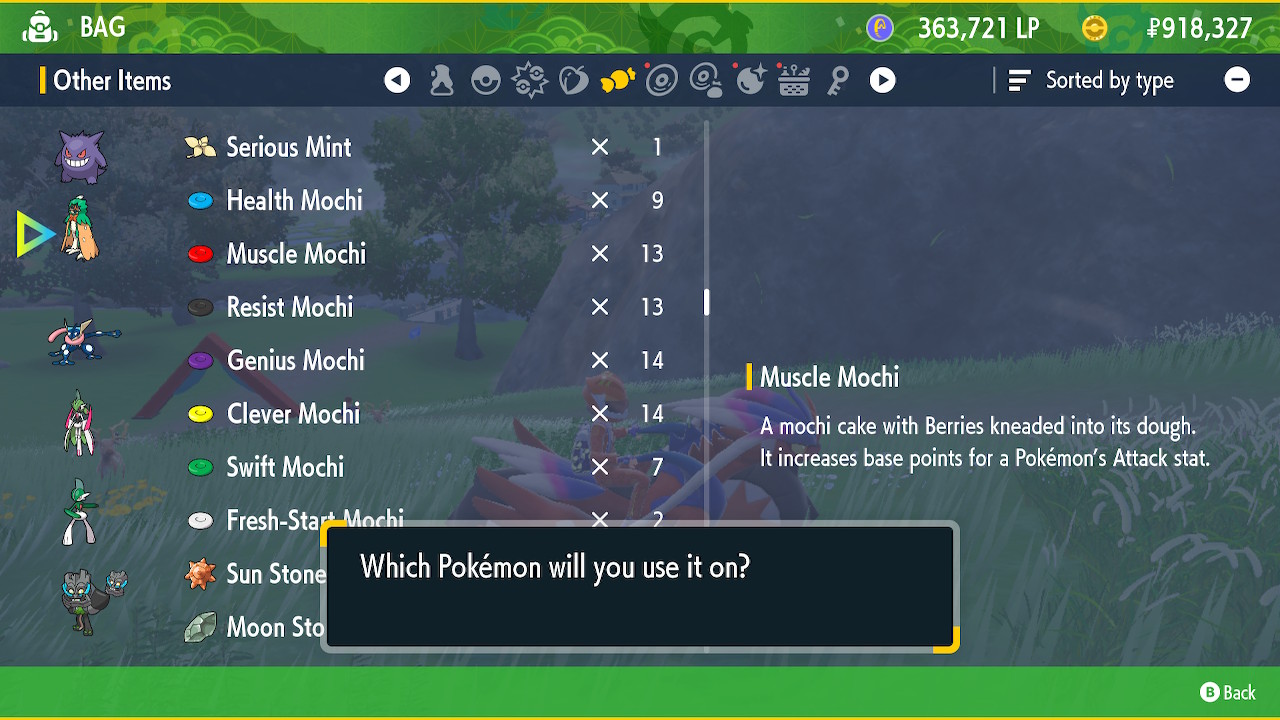
EVs (Effort Values) are hidden values that affect your Pokémon’s stats. You’ll typically raise your Pokémon’s EVs through regular battles, with each defeated Pokémon granting an EV point in their best stat.
Every 4 EVs in a stat will permanently boost that stat by 1, up to a maximum of 255 EVs in a single stat. Pokémon can gain a total of 510 EVs across the board, so trainers generally focus on maxing out two stats.
Feeding mochi to a Pokémon increases its respective EV by 10 points, meaning you need 25 mochi to max out a Pokémon’s EVs in a single stat. We’ve listed each mochi below and the stat they affect below.
All Mochi in Pokémon Scarlet/Violet
- Health Mochi — HP
- Muscle Mochi — Attack
- Resist Mochi — Defense
- Genius Mochi — Special Attack
- Clever Mochi — Special Defense
- Swift Mochi — Speed
- Fresh-Start Mochi — Resets all EVs
To use mochi, open your bag, navigate to the mochi you wish to use in the Other Items section, and then select Use this item. You’ll need the Pokémon you want to train in your party. The following section explains how to reset mochi Pokemon.
How to Reset EVs in Pokémon SV
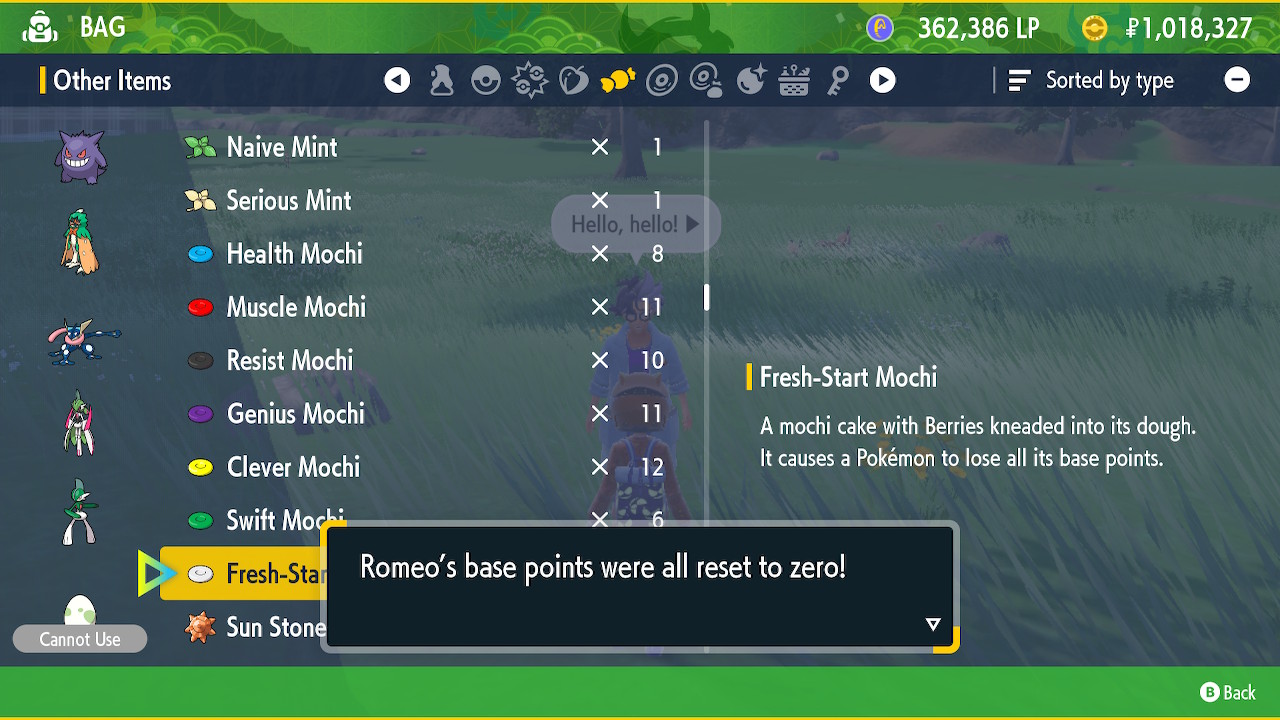
The Fresh-Start Mochi (white) will completely reset a Pokémon’s EVs to zero. This item to reset mochi Pokemon is perfect for Pokémon you’ve already battled with and have a wild assortment of EVs in various stats. I found this Mochi to be one of the best in the game because, unlike the old method of herbs, this also doesn’t affect friendship!
Wondering what to use your mochi on? Okidogi, Munkidori, and Fezandipiti are excellent choices to crush the trainers around Kitakami. Sinistcha looks incredibly promising for competitive players thanks to its signature Matcha Gotcha ability.
Other Ways to Raise EVs
Besides Mochis, players can raise EVs through training and other items, such as Vitamins. While Vitamins are expensive, they are worth noting as they can raise EVs by 10 points, which can quickly add up and make your Pokemon stronger than ever. Depending on the Vitamin, players can use them to increase HP, Attack, Defense, Speed, Special Attack, and Special Defense. You can purchase Vitamins from Chansey Supply Stores.
This guide was written while playing Pokémon Scarlet on Nintendo Switch.











Published: Jan 8, 2024 03:48 pm