Autosave is an incredibly useful feature in Pokémon Scarlet and Violet, automatically saving your game in regular intervals to ensure your progress is never lost in the case of a crash, a depleted Nintendo Switch battery, or cases of pure forgetfulness. There are times, however, when Auto-Save can be detrimental, such as when attempting to reset the game for a shiny Pokémon or female starter. Luckily, Auto-Save can be turned off and on easily
How to Turn Autosave off in Pokémon Scarlet and Violet
To turn off Autosave in Pokémon Scarlet and Violet, press the X button to open the Main Menu, highlight Options, scroll down to Autosave and change the setting to Off. Press the A button to confirm your selection, then select Yes to save your settings. Once turned off, your game can only be manually saved, which can be done by opening the Main Menu and pressing the R button. If you would like to turn Autosave back on, you can do so at any time in the same manner as turning it off.
Should You Turn Autosave On or Off?
Whether you keep Autosave on or turn it off in Pokémon Scarlet and Violet is down to personal preference. Many players like to turn off Autosave to hunt for shinies of Pokémon that are static spawns, such as certain Legendary Pokémon. This allows players to soft reset their game to restart an encounter, thus allowing for more chances at the Pokémon becoming shiny. Players can also soft reset for other, similar reasons, such as trying for a different gendered starter Pokémon or being able to easily retry a difficult Gym battle if they lose. Other players may prefer not to reset their game at all, either due to the convenience Autosave provides, or to add to the challenge of the game.
Pokemon Scarlet and Violet are available now, exclusively on Nintendo Switch.


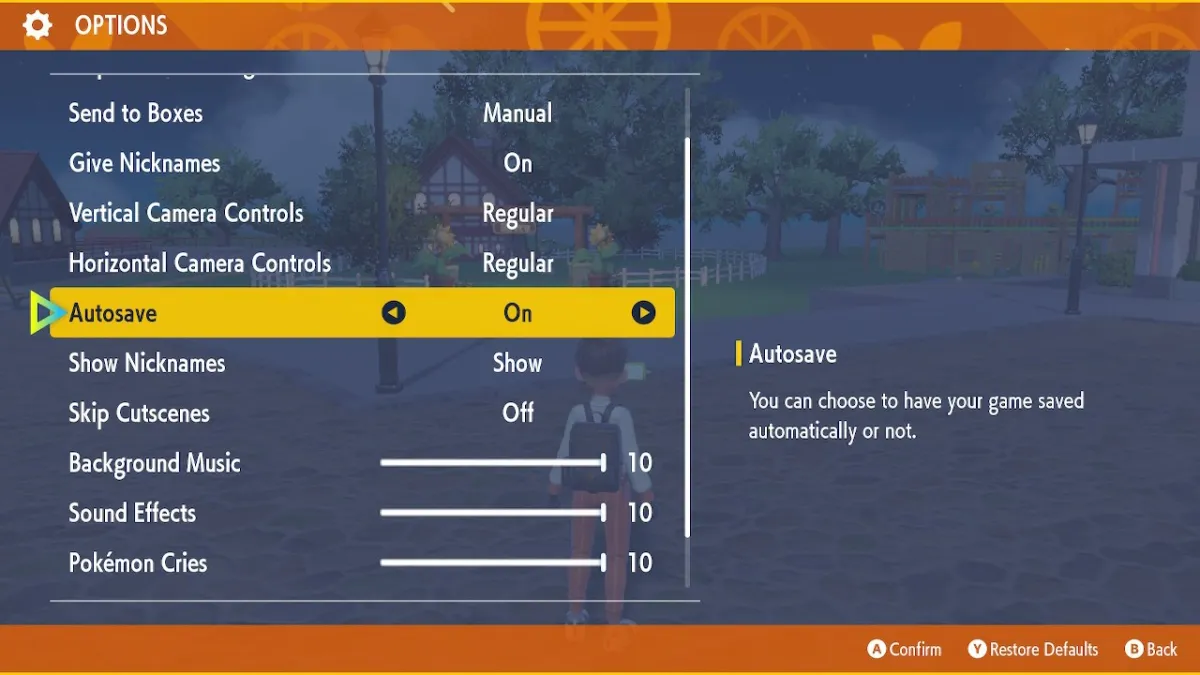









Published: Nov 18, 2022 05:04 pm