Warzone 2 DMZ Season 2 is finally here and that means we have new missions like the Information Seeker to complete. You can complete them on Al Mazrah or try deploying into the new Ashika Island. Either way, here is how to complete the Information Seeker mission in Warzone 2 DMZ.
How to Ping a UAV Tower in DMZ
Unlike the Cashier mission, The Information Seeker mission in DMZ starts with a fairly easy requirement. All you need to do is open your tac-map and ping a UAV Tower.
To open your tac-map in DMZ, simply press the touchpad button on PlayStation, press the view button on Xbox, and press the escape key on PC.
Once you have done that, look for a tower with soundwaves symbol. This is the UAV Tower symbol. Follow the instructions at the bottom of the map to ping it.
How to Activate UAV Towers in DMZ
Once you have pinged a UAV Tower, you now need to navigate over to it safely, which is easier said than done. You might want a revive pistol to make your journey a bit easier.
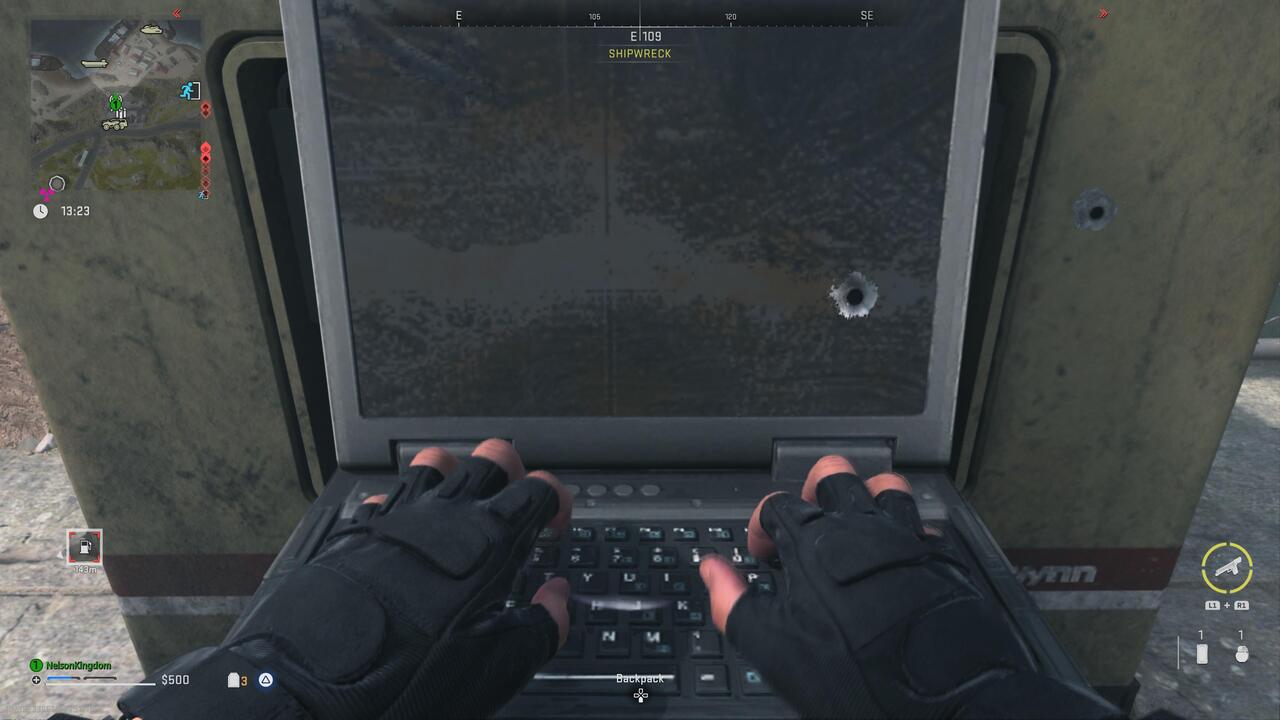
When you are at the UAV Tower, simply walk up to it and interact with it. After a short interaction, you’ll have activated the UAV Tower. You can now see all the enemies in the area. Do that one more time, and you’ll complete the Information Seeker mission in DMZ.
Remember that red diamonds with black centers are NPCs and filled red diamonds are other online players. With that in mind, proceed with caution.
UAV Towers are great sources of information in DMZ, so use them to your advantage. They may not directly help you unlock the Black Mous faction missions, but they will give you vital information.
Call of Duty: Warzone 2 DMZ is available now for PlayStation 5, PlayStation 4, Xbox Series X|S, Xbox One, and PC.












Published: Feb 15, 2023 02:18 pm