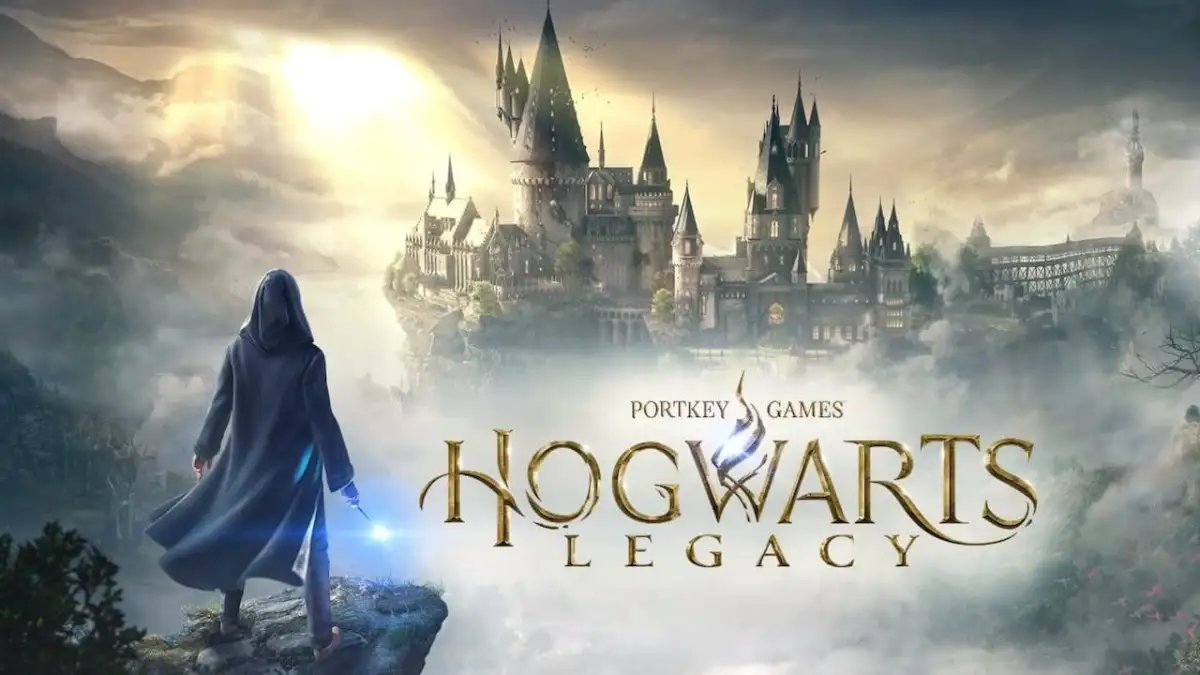Hogwarts Legacy became a record-breaking game with all the excitement and hype around the newest title based on one of the best book franchises of recent years. Hogwarts Legacy launched in February, and since then, thousands of players are enjoying the best gaming title set in the Harry Potter universe to date. Luckily for players, Hogwarts Legacy received an update on March 8 full of fixes and changes that will improve the experience many players have been enjoying so far. Get ready to learn all about Hogwarts Legacy march 8 update patch notes.
Hogwarts Legacy March 8 Update Patch Notes
Bug Fixes:
- Online:
- Improve player account network registration and tracking.
- Fixed DLC-related issues during the pause menu, and gear menu.
- Fixed DLC flying mount inventory issue potentially disappearing during a mission.
- Gameplay
- Missions
- Fixed blocker issue when unlocking the bandit camp cage before starting the mission.
- Fixed not being able to complete a quest during a specific conversation with Madam Kogawa missing from her desk.
- Fixed avatar getting stuck between barrel and furnace by jumping or opening the tool wheel.
- Fixed a duplication collision next to one of the store entrances.
- Fixed the issue with waypoints being in the air instead of the ground within Hogsmeade.
- Fixed objective maker being over Fig properly after waiting period.
- Fixed missing exit prompt on some doors within Hogwarts.
- Fixed opening butterfly chests other than the intended ones for a quest don’t count toward mission progression.
- Fixed butterflies to not appear at the specified area to progress the mission again.
- Fixed incorrect merge mission progression.
- Fixed stability issue in the Spoons in the Potion classroom.
- Fixed stars being present when focusing a telescope during Astronomy class on low settings.
- Fixed stars’ brightness and pop issues with Astronomy mini-games.
- Fixed shields not displaying correctly during Crossing Wands missions.
- Broom flight
- Fixed the player getting trapped while mounting a broom or while rotating a statue.
- Fixed not landing on the Viaduct bridge.
- Fixed mesh breaking when avatar mounts broom after teleporting in an open area.
- Fixed flash and shuttering when mounting any broom.
- World Events
- Fixed wagon carts clipping into one another while avatar is blocking them.
- Fixed occasional respawning duplication of One Man Band in Hogsmeade.
- Characters
- Fixed issue with characters that do not have hair.
- VFX
- Fixed broom speed parameters.
- Fixed enemy shields not displaying correctly during Cross Wands missions.
- Fixed enemy shields disappearing after being hit several times.
- Fixed visibility of constellations at the astronomy table.
- Fixed Dark Wizard Extortionist AOE lightning VFX attack remaining on screen.
- Missions
- Audio
- Fixed audio of waterfall in the cliffside based on avatars’ proximity.
- Update the latest audio soundbanks.
- Resolved localization and VO selection properly playing correctly.
- UI
- Updated localization strings.
- Fixed female avatar face appearing different from the creation preview during gameplay.
- Fixed transition between UI purchase window and forced conversation with vendors.
- Fixed map showing the wrong path to the map chamber.
- Fixed damage being represented when an enemy is hit with transformation and Ancient Magic Throw.
- Improve tracking for Room of Requirement.
- Fixed Ansel issue when FOV is set too high.
- Fixed UI controller icons displaying correctly based on controller platform type.
- Cinematics
- Updated facial animations.
- Fixed NPC treadmilling during the House Cup.
- Fixed blurred texture and LOD pop.
- Fixed Avatar robes appearing before Fig makes them appear before the sorting ceremony.
- Raytracing
- Improve stability and performance after long play-throughs.
- Improve VFX performance while raytracing.
- Improve performance by batching and caching raytracing buffers.
- Removed fog volumes for better BVH performance.
- Fixed RTAO making decals black.
- Fixed directional light shadows.
- Fixed shadows on trees.
- Fixed performance of the culling of lights in the front end.
- Save Game
- Fixed not being able to talk to Vendors during sequential saves after the issue was patched.
- Fixed streaming in and out after getting the ‘Dung Bomb’ field guide and loading a manual save.
- Fixed an issue when turning off the title and loading an auto-save during final credits causing an infinite loading screen.
- Fixed voice pitch setting save issue with the avatar.
- Performance and Stability
- Fixed streaming issues throughout Hogwarts.
- Fixed crash when the common room is being shown to the player.
- Fixed crash with skeletal mesh.
- Fixed crash with deflection impacts.
- Fixed crash when reading dictionary files.
- Fixed performance when using ancient magic squash finisher on elevated Thornback Ambusher in Rune Door arena.
- Improve rendering performance of translucent objects.
- Fixed crash during a story graph.
- Fixed streaming of plants in the Slytherin Common Room.
- Fixed several memory leaks.
- Fixed crash with map icon state.
- Fixed crash with invalid UI.
- Fixed streaming out of the Great Hall while navigating Hogwarts.
- Fixed crash during audio occlusion checks around the player.
- Fixed crash when using explosive barrels.
- Fixed crash when using Incendio spell.
- Fixed crash when using Accio, Confringo, or Stupefy spells.
- Fixed crash when updating gear items.
- Fixed crash recursive crash with Solomons shields.
- Fixed crash with mount zones.
- Fixed crash during combat cursed lifetime.
- Fixed crash during and spawning race on a broom.
- Fixed occlusion culling with doors opening and closing.
- Fixed occlusion culling issue.
- Fixed a crash when traveling to Professor Fig’s classroom.
- Fixed crashes related to Niagara and destructible-related VFX.
- Fixed a crash with damage over time not registering correctly.
- Fixed crash spawning actor not being stored correctly.
- Fixed crash with spawning actors correctly.
- Fixed crash during character creation.
- Fixed optimization animation instancing.
- Fixed crash with moving stairs.
- Fixed crash with VFX after prolonged play-throughs.
- Fixed crash-related transformations in Overland.
- Fixed crash dealing with object state.
- Fixed crash with a parry in combat.
- Fixed crash with VFX AOE.
- Fixed crash with hints.
- Fixed crash with achievements with an invalid online userid.
- Fixed crash while speaking to Rackham.
- Fixed crash when using Wingardium.
- Fixed performance drops experienced during the longevity of the game.
- Fixed performance drop in Divination classroom.
- Improve VRAM usage, especially for video cards with reduced memory.
- Fixed raytracing lighting performance in the front end.
- Fixed using Ansel while a spell is being cast.
- Fixed using Ansel while the avatar is riding a broom.
- Updated shader compilation with the latest PSO cache.
- Fixed lighting optimization with Nvidia drivers.
- Display
- Resolved the 32:9 aspect ratio issue when using an Ultrawide monitor.
- Fixed Ansel issue when FOV is set too high.
- Miscellaneous
- Updated “Special Thanks” credits and legal lines.
- Updated minimum Nvidia and AMD video driver recommendations.
- PS5
- Gameplay
- Characters
- Fixed character lip-sync animation when “Original Audio” is set.
- Characters
- Cinematics
- Fixed localized VO not playing correctly when set to “Original Audio” is set.
- Controllers
- Improve LED effects.
- Activities and Game Help
- Improve Activities performance update and memory usage.
- Update to Game Help hints and videos.
- Gameplay
- XSX
- Cinematics
- Fixed black flickering on the character’s face.
- Fixed graphical glitches with Fig’s head when he first opens the door.
- Fixed shadow flicker in the teacup.
- Performance and Stability
- Improved frame rate performance issue when dismissing the contextual menu.
- Improve fidelity mode performance for a smooth 30 FPS experience.
- Cinematics
This Hogwarts Legacy update brought more than a couple of fixes and improvements to the game. PC got many bug fixes and tweaks, but Xbox Series X and PS5 users received exclusive fixes and optimizations.
Related: Hogwarts Legacy Is Delayed on Last-Gen Consoles, But Fans Only Care About Something Else
Now Xbox Series X users will have a better experience regarding the game’s performance, so if you were one of the many players unhappy with the gaming experience while running the game in fidelity mode after the update, this should not be an issue anymore.
PS5 users will also see a great improvement after installing this update, as developers fixed some audio issues regarding the character’s lip-sync and localized audio not playing correctly when the game’s audio setting is set to the original audio.
Overall this update should improve players’ experience tenfold. The developers paid attention to players’ reports, as many of the fixes came from players’ reports. Many of the fixes shown in this update are regarding the game’s stability and performance, so players should have a more pleasant experience the next time they play the game.
The game is already loved by most gamers who have tried it, and with this update, they might like it even more, so do not be surprised if you see more praise about the game in the upcoming hours or days.
If you are still playing Hogwarts Legacy and are wondering how to rescue biscuit, how to unlock the breeding pen, or how to win the house cup in Hogwarts Legacy, you should read any of our guides and get the help you deserve.