Need For Speed Unbound has one of the most divisive soundtracks of the franchise, featuring a wide variety of hip-hop and underground tracks. Some players may absolutely love this switch, but some may find it near unbearable. Thankfully, gamers will have the option to mute the soundtrack if they choose to do so.
But, where will players need to go to turn off these tracks, giving themselves the freedom to blast their Spotify playlist? Thankfully, it’s a bit easier than expected but does require a few steps to make sure that everything is turned off wherever players may find themselves.
How To Disable Music In Need For Speed Unbound
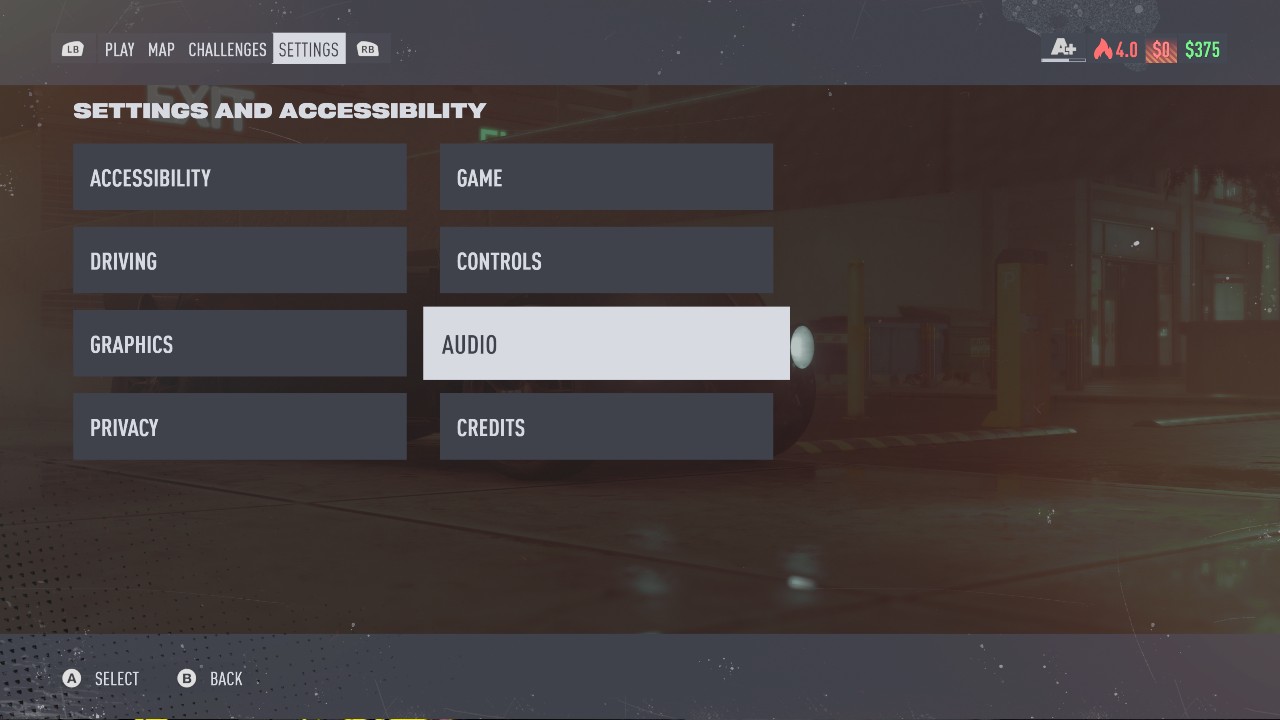
If players find themselves distracted by the music choices in this game, they may be happy to know that they’ll be able to turn it off or edit the volume at any point. It doesn’t matter if they are in the middle of a race, or if they are sitting in their garage, the ability to edit the volume of the soundtrack is available at any time.
If players are hoping to mute this, they’ll need to enter the Pause Menu. From here, using either the LB/RB or L1/R1 buttons on their controller of choice, they’ll need to navigate to Settings on the top bar. After this, highlighting Audio will take them to the next step.

After entering the Audio Settings menu, players will just need to navigate to Music Master Volume. This will allow players to tweak where they hear the soundtrack, or if they don’t want to hear it anywhere. Gamers will be able to select from the following options:
- Garage Music Volume
- Event Music Volume
- Open World Music Volume
- Master Music Volume
This will let players pick and choose if they still want to hear music in one particular location over others, or not hear anything that the game has included at all. While the soundtrack may appeal to some, it’s understandable why some players would prefer to escape the police while blaring Freebird instead. For those that aren’t a fan of the cartoon graphics that come from vehicles, they are also able to turn those off, too.
No matter if you are planning on banking cash to buy your dream car, or want to upgrade the performance of your favorite ride, there are plenty of options to customize this title to your liking. Just make sure that you’re ready to become the greatest driver in Lakeshore by the time this adventure is coming to a close.
Need For Speed Unbound is available now on PlayStation 5, Xbox Series X|S, and PC.











Published: Dec 2, 2022 12:08 pm