As melancholy as the world in Stray may feel at times, there are plenty of moments that can bring a smile to your face in this new world. Moments like finding a few items to scratch up on, as well as paper bags that you can wear as a festive hat, you’ll find a smile creeping across your face.
However, one of the shining moments in Stray is the way that you solve puzzles, using your cat instincts to make things work, even if it’s not the way that they are intended to. As you work your way through this game, there will be a few different times that you will need to access a computer, with or without the help of your drone friend B-12. Here’s how you make that happen!
How To Operate A Computer in Stray
As you navigate through different levels, you’ll come across many different puzzles, and the first time you encounter a computer is within the first level of the game. You’ll be trapped inside a flat that once belonged to a great scientist, who happens to have a small drone in one of their rooms. However, once you first come into this room, you’ll find that multiple doors are all shut, but the faint glow of a computer monitor calls your name and your attention.
However, as a small feline, how are you going to use this door, and operate it to try and unlock the doors, you may be asking? Well, as any cat would love to do, you’ll just need to walk over the keys to make sure that you’re ready to enter. Although you may only be able to enter gibberish, the slap of your paws across the keyboard keys will normally work well enough to ensure that you’re able to make it through to the next part of the world.
Every computer in this game works the same way, so you’ll want to make sure that you’re first checking for power, and if there is no power to be found, searching for a battery pack that you can plug in, and then hopping onto the keyboard and typing away. This will get you further into the game than ever before, so make sure that you’re ready to type away in Stray!
If you’re loving everything that Stray has to offer so far, make sure that you’re checking out our Stray Guide Section, where we will help you find trophy guides, if you’re able to customize your cat, as well as the location of quest specific items. If you’re aiming for full completions, you’ll need to make sure that you’re finding all of the energy drinks, as well as all of the music sheets that are in the game, as well!
Stray is available now on PlayStation 5, PlayStation 4, and PC.


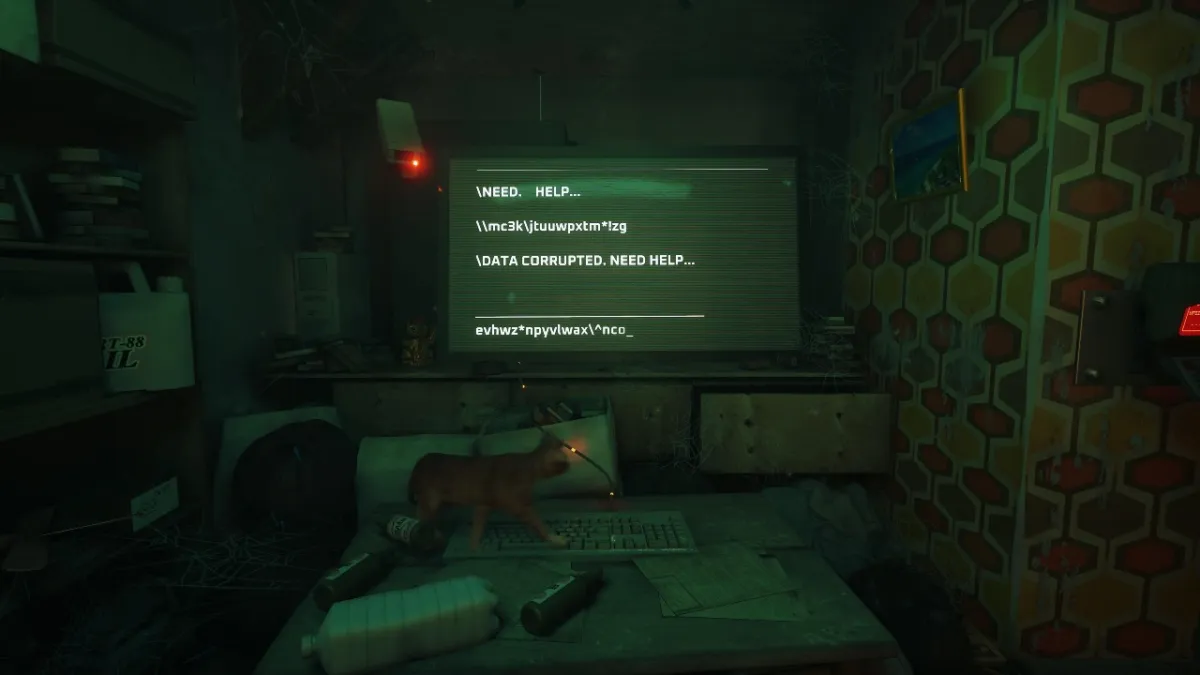








Published: Jul 19, 2022 12:07 pm