Tiny Tina’s Wonderlands is a game where you can pick up to six different classes and put skill points into your trees which can determine what strengths you want to put into your character. As you get later into the game, you may want to try new things, optimize your builds, or adopt different playstyles. To do this, you’ll need to know how to reset your skill points. Here is how you can respec in Tiny Tina’s Wonderlands.
How to Respec in Tiny Tina’s Wonderlands
First, you’ll have to progress far enough into the game where you made it to the game’s hub world, Brighthoof. Here, you’ll be able to do all sorts of things like increase backpack size, change emotes, access your storage, and test your guns out at the range. This place will be unlocked at least an hour after the tutorial.
Once here, head on over to the Quick Change station and hit your designated button to “Reset Skills”. The game will ask you if you want to respec your skill tree selections, your Hero Points, or both.
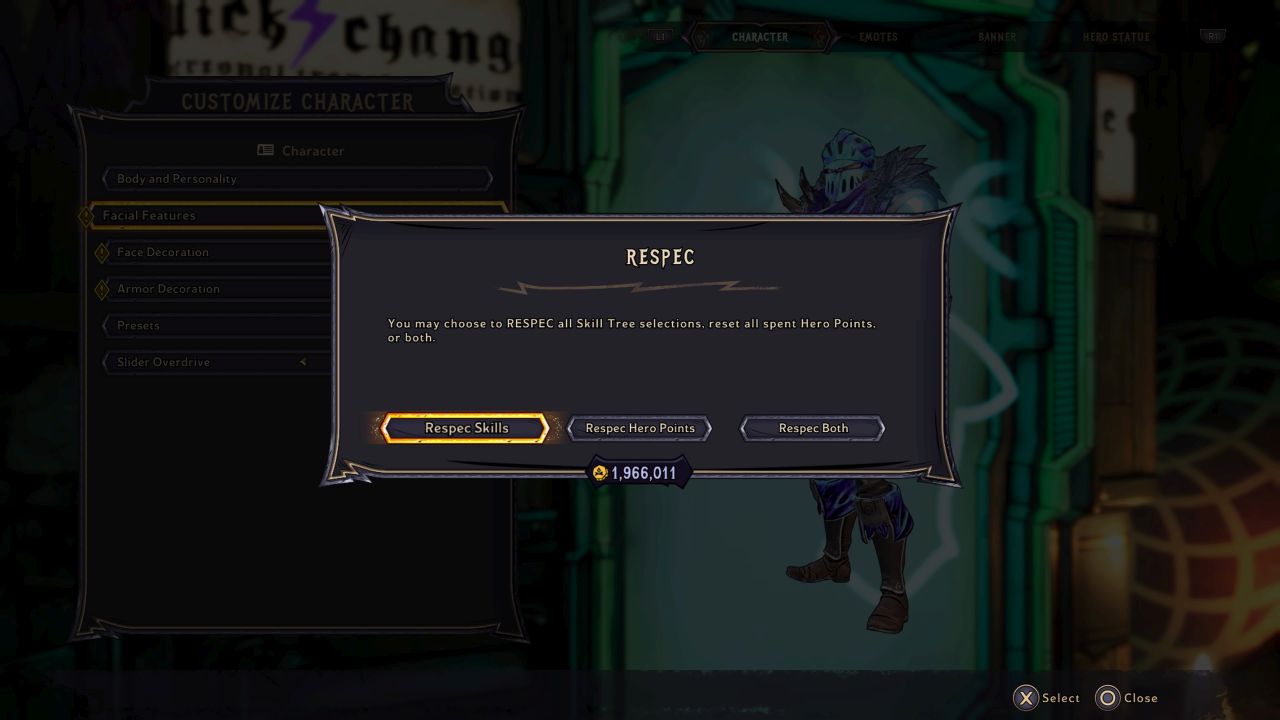
Once you do, you gain back all the points you spent, so don’t worry about losing any levels or progression. If you want some ideas for strong multiclassing or build ideas in general, like for a Spore Warden, check out what we have.
Typically, your best option would be to respec both your trees and Hero Points. Your build can benefit more with a fully clean slate, so you know what to prioritize in terms of stats. If you want to work on a more spell-focused build for the Spellshot class, you’d ideally want to put your Hero Points into Intelligence and Dexterity.
Respeccing costs 10% of what your total gold count is, so it’s highly recommended to do this only after spending money to increase your SDU.
Tiny Tina’s Wonderlands is out now for PlayStation 4 and 5, Xbox One and Series X/S, and PC.











Published: Mar 29, 2022 07:35 pm