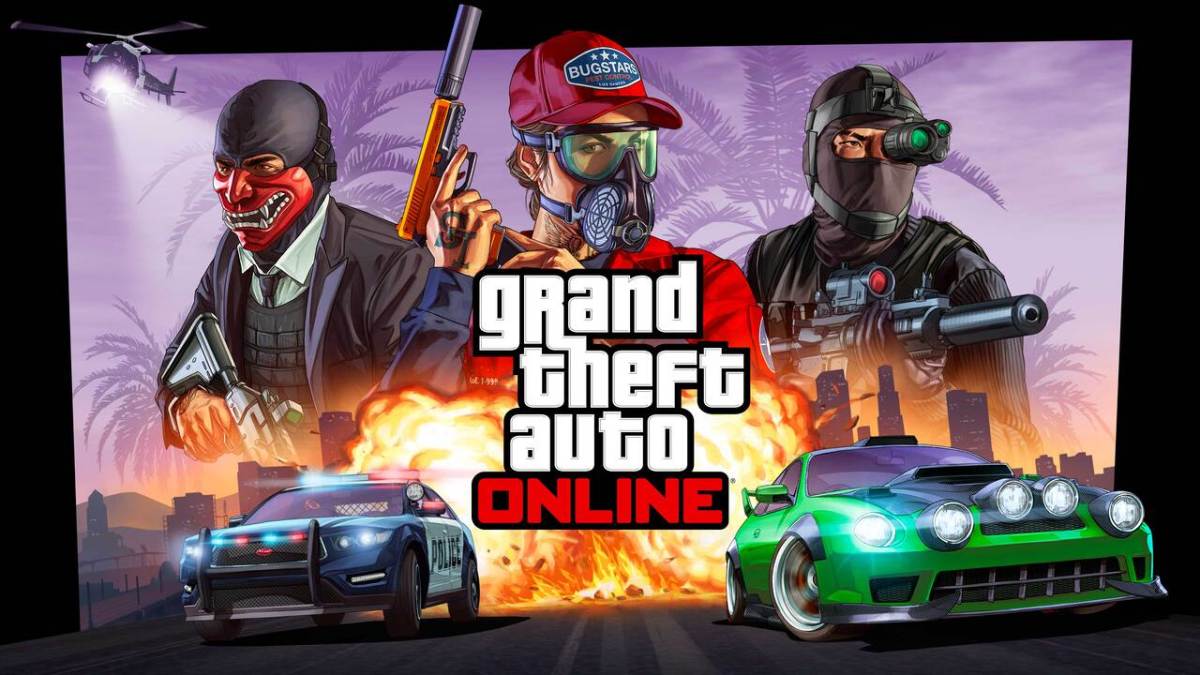If you’re looking to jump into GTA Online, you may run into a nasty bug that could look a lot worse than it is. There have been plenty of times that players have logged into this sprawling multiplayer epic with no issues, but you may jump in, ready to game with your friends and realize that your character is not showing up.
This could be a big issue, especially if you have pumped any real-world money into the game to help spice up everything in the game for yourself. Losing your progress is never fun, but thankfully, more likely than not, it is just a bug that is plaguing your game for the time being. Let’s take a look and see what we can do to prevent this from happening, or how to fix it if it does happen to you!
GTA Online – Character Missing Bug, How To Fix?
If you’ve logged into your system of choice and found that your character is missing, thankfully it’s normally an easy fix. One of the first things that you’ll want to do is Log In to the Rockstar Social Club, which will allow you to see if your character is still showing up on the server side. If they are there, but not on your console, there may be a hang-up in the server that will work its way out.
However, if you don’t want to wait for the game to sort it out for you, you can try a few different steps to see if you can kick start this process and get back into your favorite sandbox. You can try completely closing out of the game, and waiting a few moments before starting it back up. This could give the server enough time to work out the kink, and with this reboot, it could help push through the data to get your character back.
If that didn’t work, you could always try rebooting your system, so that way you’re starting completely fresh. Maybe there was a small bug that was causing this to happen, a reboot can cure that quite easily. Maybe that didn’t work either? Try unplugging your router to reset your connection, and see if you’ll be able to get back into some debauchery quickly after doing this. It may take a few moments to get everything up and working after the reboot, but this could likely solve your issue.
However, if you log into the Rockstart Social Club and see that your character is no longer there, that may be more of a cause for concern. You may need to take the time to contact Rockstar to see where your character has gone, as something may have not gone properly on their server end, causing your character to be deleted. They may have a quick fix for you as well, but you might need to wait for a while before they bring your data back into the game.
And there we have it! If you’re having any other issues connecting to the game, or if you happen to want to learn all of the details about the most recent patch, make sure that you’re checking out our GTA Online Guide Section, where we cover those topics and many more, including new vehicles coming to the game, as well as how to get some extra drip!
GTA Online is available now on PlayStation 5, PlayStation 4, Xbox Series X/S, Xbox One, and PC.