Trainers can now connect Pokémon GO to Pokémon Scarlet and Violet to receive exclusive rewards in both games, including Roaming Form Gimmighoul, the Golden Lure Module, and regional Vivillon patterns. This guide covers the entire process of connecting your Pokémon GO account to your copy of Pokémon Scarlet or Violet, as well as how to send and receive Postcards as Mystery Gifts.
How to Connect Pokémon GO to Pokémon Scarlet and Violet on Nintendo Switch
Follow these steps to connect Pokémon GO to Pokémon Scarlet or Violet for the first time. It’s important to note that Pokémon Scarlet or Violet must be updated to at least Version 1.2.0 and Pokémon GO to its latest version. Pokémon GO also requires Bluetooth and a stable internet connection.
In Pokémon GO
- Open Pokémon GO on your mobile device.
- Open the menu by selecting the Poké Ball icon at the bottom of the map.
- Tap Settings.
- Scroll and tap Connected Devices and Services.
- Select Nintendo Switch, and then Connect to Nintendo Switch.
- Select Pokémon Scarlet or Pokémon Violet
In Pokémon Scarlet or Violet
- Press X to open the menu, then select Poké Portal.
- Select Mystery Gift.
- Select Connect to Pokémon GO
- Select Pair with a Pokémon GO account.
Once your Pokémon GO account is connected to Pokémon Scarlet or Violet, you can send Postcards at any time to receive a Vivillon with a pattern matching the location of the Postcard you sent. You’ll also receive the Coin Bag in Pokémon GO, which can be used to catch Roaming Form Gimmighoul.
Related: All 230+ Pokémon Returning in Pokémon Scarlet and Violet’s DLC
How to Send Postcards from Pokémon GO to Pokémon Scarlet and Violet
To send a Postcard from Pokémon GO to Pokémon Scarlet and Violet, open Pokémon GO and follow these steps.
- Open the menu by selecting the Poké Ball icon on the map.
- Select Items.
- Open the Postcard Book.
- Select the Postcard you’d like to send and then Send to Nintendo Switch.
Once the Postcard has been selected, you will need to manually receive it in Pokémon Scarlet or Violet, which can be done at any time. To do so, follow these steps.
- Press X to open the menu and then select Poké Portal.
- Select Mystery Gift.
- Select Connect to Pokémon GO.
- Select Connect to Pokémon GO once more.
You can only send one Postcard per day and each Postcard can only be sent once. Sending multiple Postcards will earn you a Golden Lure Module in Pokémon GO while sending one Postcard will either grant you the Coin Bag for the first time or allow you to use your existing Coin Bag again.
Can You Get Roaming Form Gimmighoul in Pokémon Scarlet and Violet?
The Roaming Form Gimmighoul you’ll be catching in Pokémon GO cannot currently be transferred into Pokémon Scarlet or Violet. However, once Pokémon HOME support releases in early 2023, connecting Pokémon Scarlet or Violet to Pokémon Home will be the only way to obtain Roaming Form Gimmighoul.
Pokémon Scarlet and Violet will receive an exciting two-part DLC in 2023, with an exclusive Hisuian Zoroark available as a reward for pre-purchasing now. The game’s newest Paradox Pokémon, which are based on some familiar faces, are also available to catch in their Tera Raid Events to commemorate Pokémon Day.





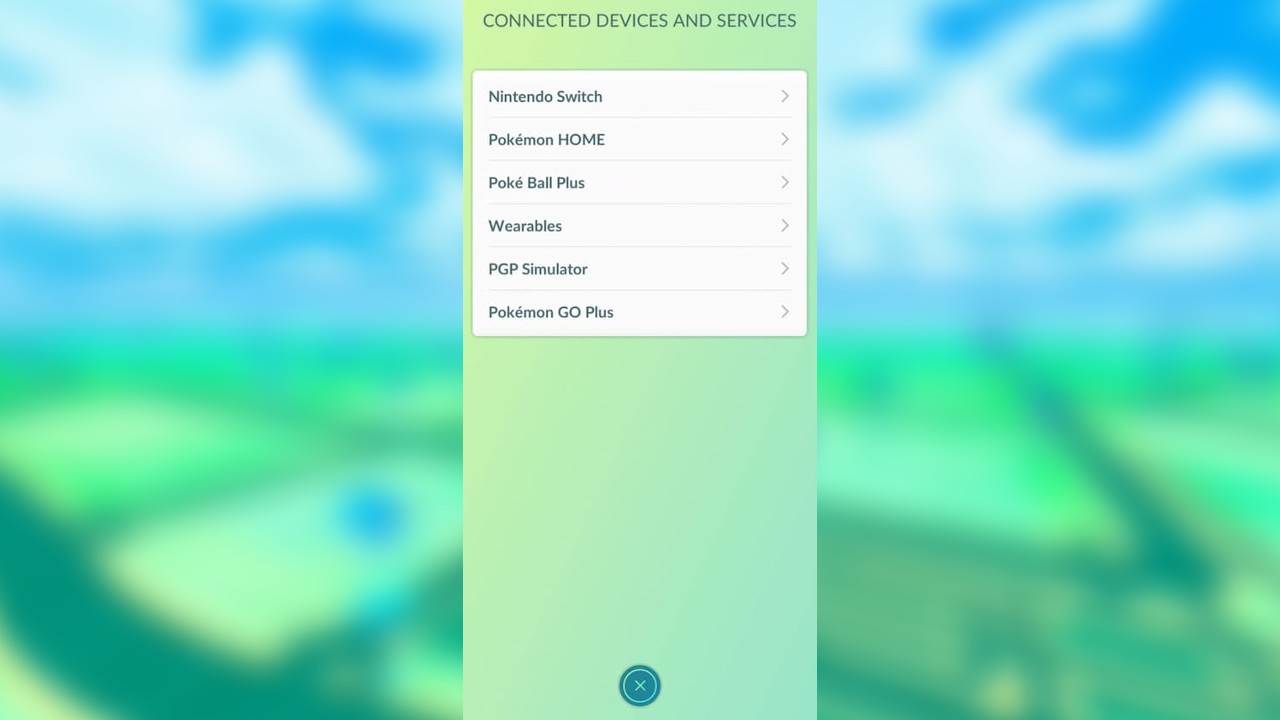
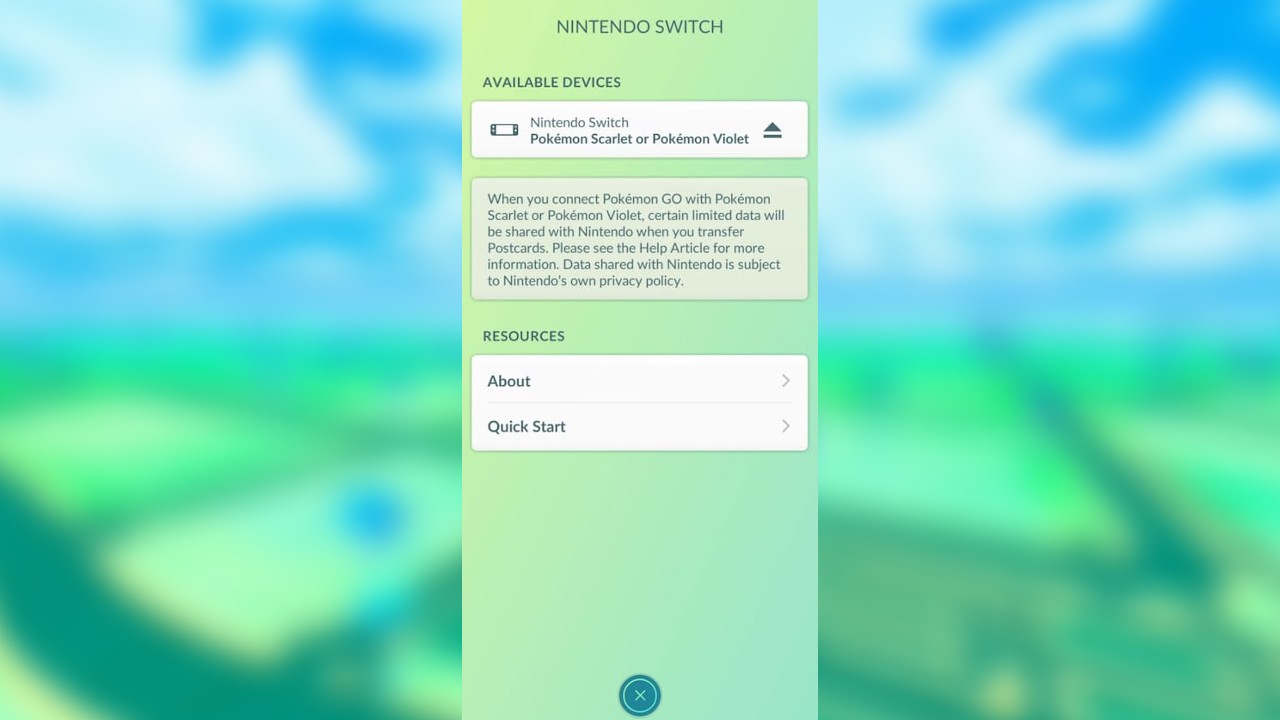
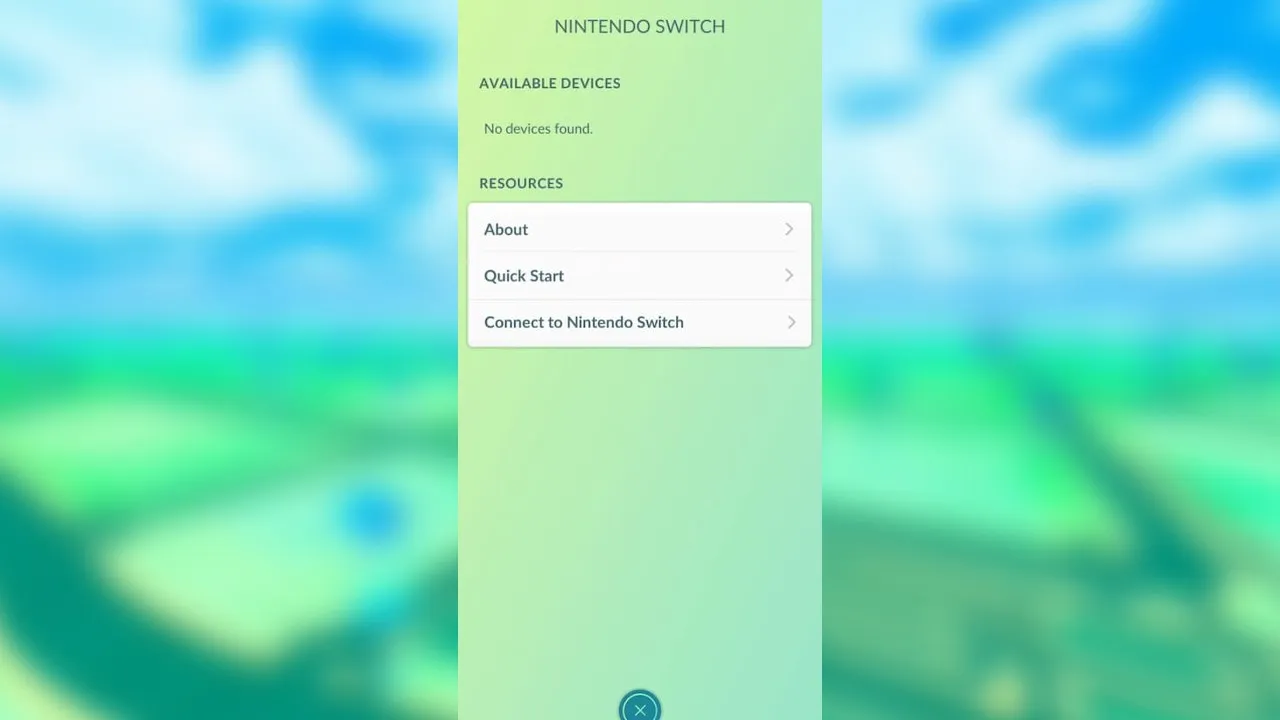

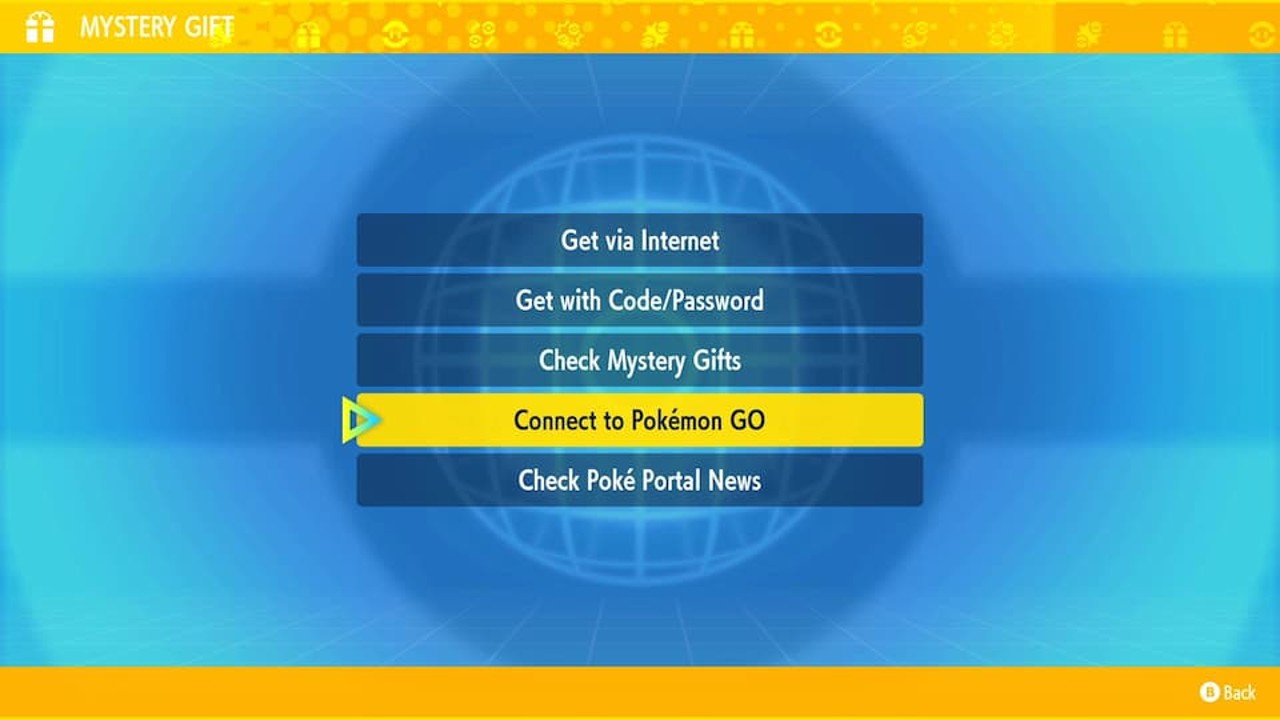
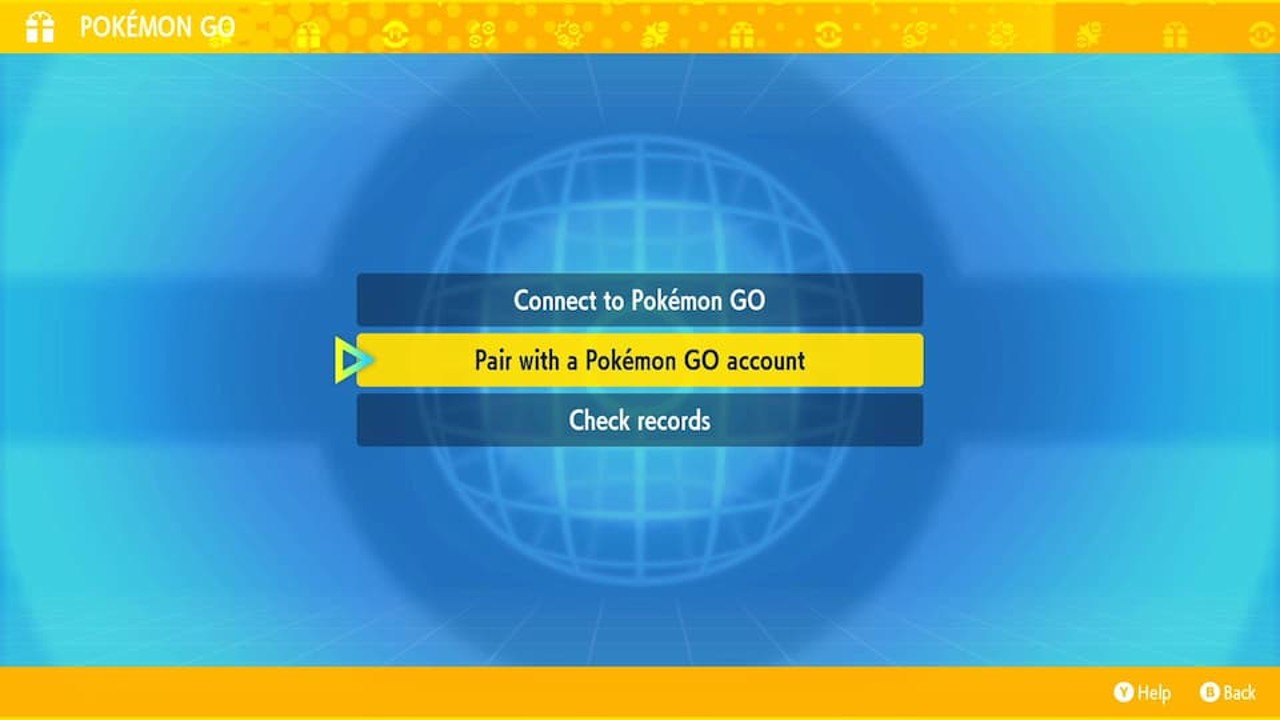
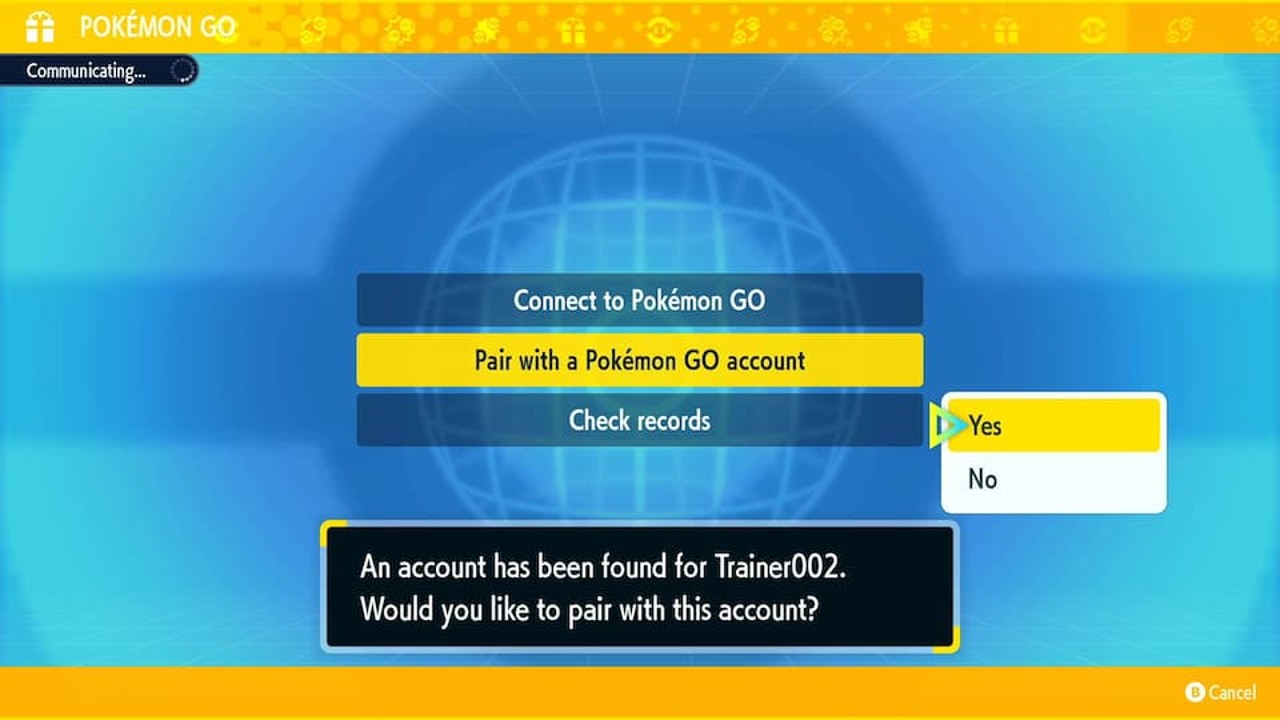









Published: Feb 27, 2023 11:39 am