The Noir costume’s effects in Spider-Man 2 are phenomenal, but what if we could take it one step further? In this guide, we showcase a simple visual settings tweak that activates Spider-Man 2’s “Noir Mode,” applying a black-and-white filter to the entire game.
How to Use Black and White Visual Filters in Spider-Man 2
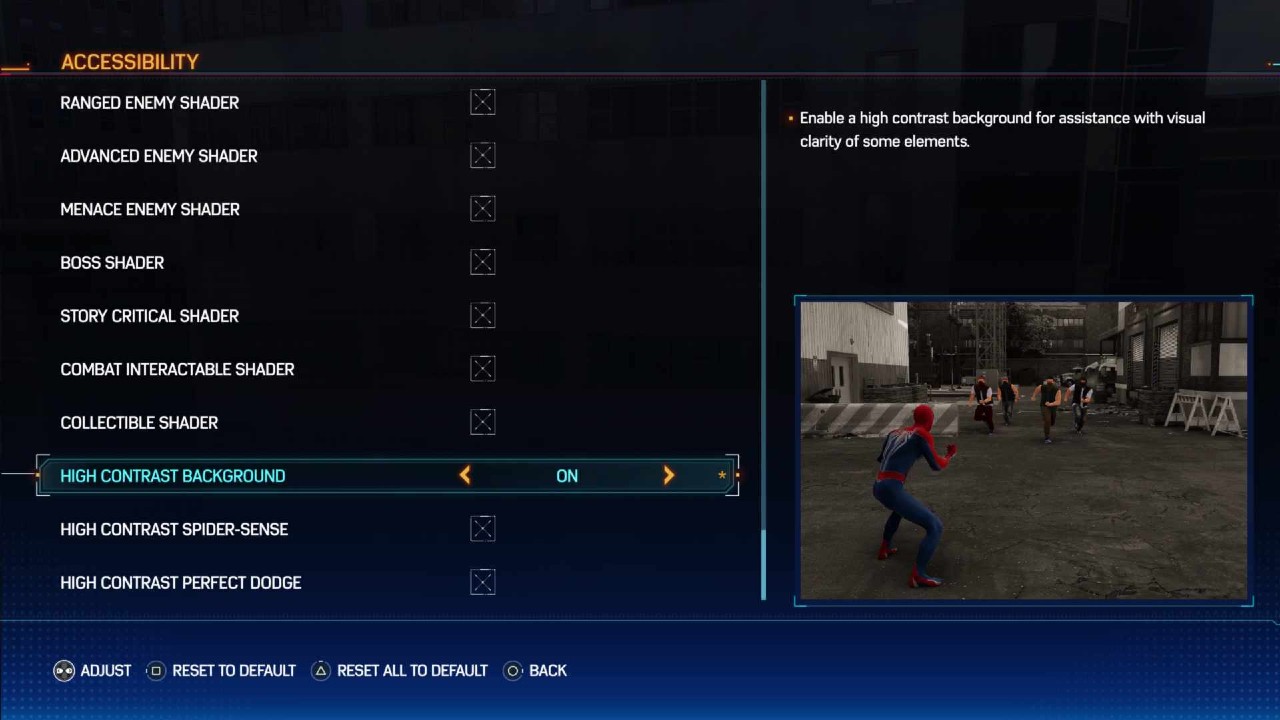
Spider-Man 2‘s “Noir Mode” isn’t an official feature but rather a fan term for a visual setting that matches Spider-Man Noir’s world from Spider-Man: Into The Spider-Verse. To turn on Noir Mode, open Settings, select Visual, scroll down, and then turn High Contrast Background on.
With High Contrast Background on, everything in the game loses color other than important NPCS and UI elements. Pair this with Pete’s Spider-Man Noir suit, and you have a spectacular-looking greyscale effect that freshens up your experience.
Related: Can You Get Black Suit Tendrils Back After Beating Spider-Man 2?

I also recommend turning Contrast up to 100 under Visual Settings to help the visuals pop — just remember to turn it back down when you’re done playing Spider-detective. If it isn’t already, don’t forget to turn Film Style Animation for the perfect finishing touch.
How to Use the Noir Filter in Photo Mode

If you’re simply looking to take some artsy Spider-Man Noir snaps, Spider-Man 2’s Photo Mode has a Noir filter that looks even better than the High Contrast Background. To access it, open Photo Mode and press R1 twice to reach Filters and Frames. Then, change the Filter Type to Noir.
High Contrast Background will be disabled with Photo Mode open, so the Noir filter is your best bet for those brooding social media posts. The filter also works on all NPCs and Spider-Man suits, meaning you can equip outfits like the Stealth and Homemade suits for alternate Noir looks.

Swinging through New York in black and white has made me realize how desperately we need a Spider-Man Noir game or even DLC. Spider-Man: Shattered Dimensions handled Noir’s universe and aesthetic flawlessly in 2020, and it’s about time the rest of the Spider-Verse gets the Insomniac treatment.
If you’re looking for more to do in Spider-Man 2, check out our guides on earning the Slack Line, Home Run, and You Know What to Do Trophies.
This guide was written while playing Marvel’s Spider-Man 2 on PlayStation 5.












Published: Oct 31, 2023 09:35 pm